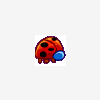Hello.
from Documentation
"The default language is the language that the setup runs in if you do not let the end user select a language in the Language dialog. If you do display the Language dialog by selecting the Language dialog option in the Release Wizard, the Language dialog is displayed in the default language."
I have
Included Release Languages: English, Russian
Default Language: English
System Language: English
I change system language on Spanish and the setup instead of English is started in Russian (((
How to run the setup in English??
Thanks for help.
This is a ready-only archive of the InstallSite Forum. You cannot post any new content here. / Dies ist ein Archiv des InstallSite Forums. Hier können keine neuen Beiträge veröffentlicht werden.

How to run the setup in the nessesary language??
Started by
dmitria
, Nov 19 2007 08:06
1 reply to this topic
Posted 19 November 2007 - 08:54
I had the same problem, Setup started with German language on a Japanese OS. There is another language option which has to be set for the release itself.
Select the release (under Media/Releases), i.e. "CDROM_IMAGE" or whatever you called your release. You can either start the Release-Wizard via context menu and click through all the dialogs or change the settings directly in the tables on the right screen. Select tab "Create" or whatever it is called in the English IS version (I'm running German IS). There are listed the settings for this release, below "Platforms", "Layout" "Language(s)" you will find the default language for this setup. Set this to English. Set the "Language Dialog" field to yes if you want the user to be able to select the language for the setup. This has the advantage that only one dialog will be shown in the wrong language if setup fails to choose the correct one automatically.
Hope this fixes your problem.
Select the release (under Media/Releases), i.e. "CDROM_IMAGE" or whatever you called your release. You can either start the Release-Wizard via context menu and click through all the dialogs or change the settings directly in the tables on the right screen. Select tab "Create" or whatever it is called in the English IS version (I'm running German IS). There are listed the settings for this release, below "Platforms", "Layout" "Language(s)" you will find the default language for this setup. Set this to English. Set the "Language Dialog" field to yes if you want the user to be able to select the language for the setup. This has the advantage that only one dialog will be shown in the wrong language if setup fails to choose the correct one automatically.
Hope this fixes your problem.