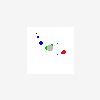Hi there,
I'm trying to write a utility that can convert an RTF file (embedded in a Memo Control) into a format that MSI recognizes.
Does anyone know what kind of formatting is done?
I know that installshield can automagically convert the formatting, but I'd like to bypass the installshield process when making last minute edits through orca.
If anyone has any insight into this, I would greatly appreciate it.
Regards.
t
This is a ready-only archive of the InstallSite Forum. You cannot post any new content here. / Dies ist ein Archiv des InstallSite Forums. Hier können keine neuen Beiträge veröffentlicht werden.

memo control + rich text format question
Started by
tl0
, Jul 26 2004 17:32
4 replies to this topic
Posted 27 July 2004 - 14:04
Sorry, I don't understand what you want to do. Could you provide some more detail?
Regards
-Stein Åsmul
-Stein Åsmul
Posted 27 July 2004 - 15:25
Sorry I should have been more clear.
After you create an msi file in installshield, open up the msi file in orca.
Now go to the table 'Control'. Assuming that your installer uses a license agreement, there will be an entry in the table that reads:
Dialog: Licenseagreement
Control: Memo
Type: ScrollableText
now under the 'Text' column will be the RTF file that you inserted but in a different format.
Any idea what sort of formatting this is?
After you create an msi file in installshield, open up the msi file in orca.
Now go to the table 'Control'. Assuming that your installer uses a license agreement, there will be an entry in the table that reads:
Dialog: Licenseagreement
Control: Memo
Type: ScrollableText
now under the 'Text' column will be the RTF file that you inserted but in a different format.
Any idea what sort of formatting this is?
Posted 27 July 2004 - 16:01
If you open an RTF file with Notepad or another plain-text editor, you'll see that same formatting (just as HTML looks different in a browser from how it looks in a text editor).
Robert Dickau
InstallShield, a Macrovision company
InstallShield training, books, seminars, newsletters, ...
InstallShield, a Macrovision company
InstallShield training, books, seminars, newsletters, ...
Posted 27 July 2004 - 16:52
To emphasize what Robert said: MSI's scrollable text control natively supports RTF. Simply open your rtf file in notepad, select all, copy, and paste in Orca.
Stefan Krüger
InstallSite.org twitter facebook