In our first version of our product I've got a nested msi. I have created a minor upgrade and applied it to the install. When I go to uninstall it, it fails on the uninstall custom action (type 39 with REMOVE=ALL) for the nested msi. I have tried a bunch of things, and can't get it to work. The log file always shows error 1638 (Another version of this product is already installed. Installation of this version cannot continue. To configure or remove the existing version of this product, use Add/Remove Programs on the Control Panel.).
Everything works fine prior to upgrading. And if I run the new install seperately, everything is ok. It is only when I upgrade from v1.0 to v1.1, that I get the uninstall problem. The nested msi is the same in both versions.
Anthony
This is a ready-only archive of the InstallSite Forum. You cannot post any new content here. / Dies ist ein Archiv des InstallSite Forums. Hier können keine neuen Beiträge veröffentlicht werden.
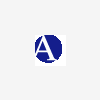
Nested installs
Started by
anthonyh
, Feb 09 2004 17:53
4 replies to this topic
Posted 09 February 2004 - 17:53
Product Availability Developer
Avantis
Invensys Process Systems
Using InstallShield Developer 7.04 - Basic Project
Avantis
Invensys Process Systems
Using InstallShield Developer 7.04 - Basic Project
Posted 09 February 2004 - 18:55
Nested installations have proven to be one of the Microsoft great bad ideas. The Upgrade process has proven to be headache after another.
I would suggest the attempt to treat this as an upgrade and take advantage of the, “RemoveExistingProducts” Action.
I think one solution would be to remove the nested install just prior to the installation of the new.
An even better solution would be to remove the nest altogether and place these nested type installs as feature sets and conditional installed components.
Regards,
I would suggest the attempt to treat this as an upgrade and take advantage of the, “RemoveExistingProducts” Action.
I think one solution would be to remove the nested install just prior to the installation of the new.
An even better solution would be to remove the nest altogether and place these nested type installs as feature sets and conditional installed components.
Regards,
Robert W. Haynie
Software Integration Consultant
robert.haynie@HaynieHouse.com
+1 (713) 805-4830
Be the stone that sharpens the leading edge.
Software Integration Consultant
robert.haynie@HaynieHouse.com
+1 (713) 805-4830
Be the stone that sharpens the leading edge.
Posted 10 February 2004 - 16:56
I've tried removing the nested install prior to installing the the new one with custom action 39, that gives me the same error, but during the upgrade.
My first choice was to not use nested installs, but I'm installing a COM+ App, and the only way I could get it to install properly was to nest the install created by Component Services. I'm open to any suggestions.
I've changed it from a minor upgrade to a major and it seems to have solved by problem, but I would prefer not to do that. Is there any way that I can keep this a minor upgrade?
Anthony
My first choice was to not use nested installs, but I'm installing a COM+ App, and the only way I could get it to install properly was to nest the install created by Component Services. I'm open to any suggestions.
I've changed it from a minor upgrade to a major and it seems to have solved by problem, but I would prefer not to do that. Is there any way that I can keep this a minor upgrade?
Anthony
Product Availability Developer
Avantis
Invensys Process Systems
Using InstallShield Developer 7.04 - Basic Project
Avantis
Invensys Process Systems
Using InstallShield Developer 7.04 - Basic Project
Posted 10 February 2004 - 20:04
Natively to the Windows Installer, in order to perform an effective upgrade of a product by first removing the previous product version the following actions are required.
1. Change product code but leave the Upgrade Code unchanged.
2. Increment the product version.
3. Register the previous product version to the upgrade table.
This rule applies to both the main MSI as well as the nest
Upgrading the product version is one step however I suspect that you are dealing with a generated COM+ installation.
Which means your having to deal with the Object Installer via Orca.
Just make sure that you keep good track of your versions and product codes as the versions go forward.
Or
Now here is the part that gets me into trouble on this forum, with my fellow install developers.
You see I’m what you might describe was a resident Wise Guy.
Sorry guy’s but facts are facts.
Wise supports the installation of COM+ objects natively within the tool itself. This would effectively eliminate the need for a nested installation completely. You simply install the object to the build system and import it to the installation product. It’s just that simple.
Good luck
1. Change product code but leave the Upgrade Code unchanged.
2. Increment the product version.
3. Register the previous product version to the upgrade table.
This rule applies to both the main MSI as well as the nest
Upgrading the product version is one step however I suspect that you are dealing with a generated COM+ installation.
Which means your having to deal with the Object Installer via Orca.
Just make sure that you keep good track of your versions and product codes as the versions go forward.
Or
Now here is the part that gets me into trouble on this forum, with my fellow install developers.
You see I’m what you might describe was a resident Wise Guy.
Sorry guy’s but facts are facts.
Wise supports the installation of COM+ objects natively within the tool itself. This would effectively eliminate the need for a nested installation completely. You simply install the object to the build system and import it to the installation product. It’s just that simple.
Good luck
Robert W. Haynie
Software Integration Consultant
robert.haynie@HaynieHouse.com
+1 (713) 805-4830
Be the stone that sharpens the leading edge.
Software Integration Consultant
robert.haynie@HaynieHouse.com
+1 (713) 805-4830
Be the stone that sharpens the leading edge.
Posted 19 February 2004 - 15:49
Thanks for the help. I ended up using a major upgrade. Everything works now. I've also mades plans to remove nested installs in our next version.
Anthony
Anthony
Product Availability Developer
Avantis
Invensys Process Systems
Using InstallShield Developer 7.04 - Basic Project
Avantis
Invensys Process Systems
Using InstallShield Developer 7.04 - Basic Project


