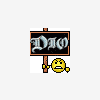my current problem: our setup installs a database
of user customizable size. The necessary disk
space shall be checked and shown in the dialog
DiskSpaceRequirement.
Because the database isn't included in the setup
as file of this size, the dialog doesn't show the size.
Any idea how to change/manipulate this?
I fiddled around with a property called
PrimaryVolumeSpaceAvailable
but it always seems to be zero
TIA & Cheers
Stefan