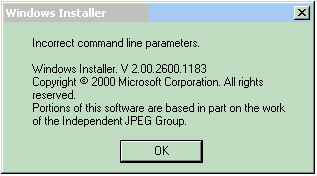This is a ready-only archive of the InstallSite Forum. You cannot post any new content here. / Dies ist ein Archiv des InstallSite Forums. Hier können keine neuen Beiträge veröffentlicht werden.

incorrect command line parameters
Started by
pant
, Oct 03 2004 21:29
11 replies to this topic
Posted 03 October 2004 - 21:29
whenever i try to execute msiexec.exe or any *.msi i get "incorrect command line parameters" dialog. In services its parameter is /V and its started. win2k sp4 & msiexec 2.00.2600.1183. Thanks
Posted 05 October 2004 - 09:12
Are you installing from the local hard disk, from CD or from network?
Do you have an AppSearch in your setup that searches for a registry entry that might return a multi-line value?
Do you have an AppSearch in your setup that searches for a registry entry that might return a multi-line value?
Stefan Krüger
InstallSite.org twitter facebook
Posted 06 October 2004 - 15:25
Thank you.
I'm installing from the local hard disk, witch is not the system disk, still it doesn't help if I copied the file to windows disk.
No, the above dialog is given without an appsearch. Dialog is given "momentally".
I'm installing from the local hard disk, witch is not the system disk, still it doesn't help if I copied the file to windows disk.
No, the above dialog is given without an appsearch. Dialog is given "momentally".
Posted 07 October 2004 - 09:15
If your MSI file name contains spaces, make sure you double-quote this name in the command-line.
Posted 07 October 2004 - 11:02
It's not about any msi file in particular. The msiexec.exe itself gives the same answer- for no input maybe?
Posted 07 October 2004 - 18:03
if you launch msiexec with no parameters, it will always bring up that dialog that tells you what parameters to use.
Stefan Krüger
InstallSite.org twitter facebook
Posted 08 October 2004 - 21:38
Launching msiexec.exe gives me the above dialog, with no parameter hints. Only trelling me tahat JPEG incorporated has connections with Windows Installer.
Posted 09 October 2004 - 11:23
....and the version number. That's true. This has changed in MSI 3 where it tells you about the command line parameters. But you can always look them up in the documentation.
Stefan Krüger
InstallSite.org twitter facebook
Posted 11 October 2004 - 09:59
No, this would only change the error message. You need to find out why starting an install brtings up that message.
Did you look at Zweitze's suggestion?
Generate a log file to see what the exact command line is.
Did you look at Zweitze's suggestion?
Generate a log file to see what the exact command line is.
Stefan Krüger
InstallSite.org twitter facebook
Posted 05 November 2004 - 12:39
Thank you very much for your effort. I was trying to get that logfile you suggested today and instead error I got installation. I had never tried to install from command line before. I was just clicking on the installer package. Thank you again.