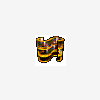During our automatic build proces we are changing and building a InstallShield project. We created manually
a project and added it to source control (Rational ClearCase) by using the IDE.
After ExportProject the InstallShield IDE will not recognize the project as being in source control. Although the file still in source control available is. (It can be checked out and in by ClearCase)
After some a compare we found a change in the ism (xml) file. The property 'SccEnabled' is being changed from '-1' in '0' during
the ExportProject command.
After changing the ism (xml) file manually: '0' -> '-1', the InstallShield IDE will recognize the project
the project as being in source control.
Vbs code we are using:
sCommand = "cleartool checkout -c comment file.ism"
Return = WshShell.Run (sCommand, 1, true)
' SAAuto9SP1: Standalone Automation Interface
Set pProject = CreateObject ("SAAuto9SP1.ISWiProject")
pProject.OpenProject "file.ism", True
Set pProdConfig = pProject.ISWiProductConfigs.Item("product_name")
Set pRelease = pProdConfig.ISWiReleases.Item("release_name")
' Make changes to ProductConfig and Release settings
pProject.SaveProject
pProject.ExportProject "file.ism"
pProject.CloseProject
sCommand = "cleartool checkin -c comment file.ism"
Return = WshShell.Run (sCommand, 1, true)
Many thanks for any comments...
Mark
Edited by HNE_MVE, 09 December 2003 - 11:53.