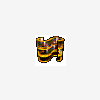Hello,
I have a biiiiig problem, and I have to solve it very quickly because the installation has to be released soon.
Here it is : when launching the instalation, I get a 1406 error : can't write the registry key \Software\ Microsot\Windows\CurrentVersion\Installer\InProgress
This error happens from time to time. We don't know WHAT CAUSES this message.
Of course, after the message, the installation fails and stops, nothing installed...
The point is this key seems to be written by MSI or ISWI ( by the way, we are using MSI 1.2 and ISWI 2.03 on WIndows 98 SE).
As you may know the 1406 error is about access rigths, and in our case, they're no restriction. The best evidence : some times, the error doesn't occurr.
First we think it deals with the component number associated with the features (about 90). But further tests proves it doesn't.
Now, we try to test the Destination directory depth. In fact, on some installation we build (and not for all the tests we made), reducing the Destination depth (for exemple, all the component Destination field assigned with [INSTALLDIR]) SEEMS to solve it.
But this can't be a possible solution.
I'm desesperate,
please, if you have any idea or suggestion, let me know, it's VERY urgent.
Regards,
Bertrand