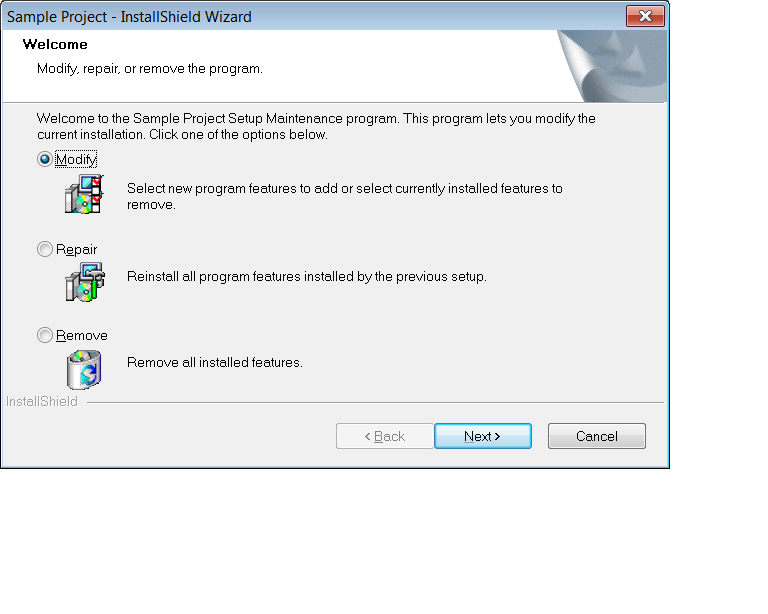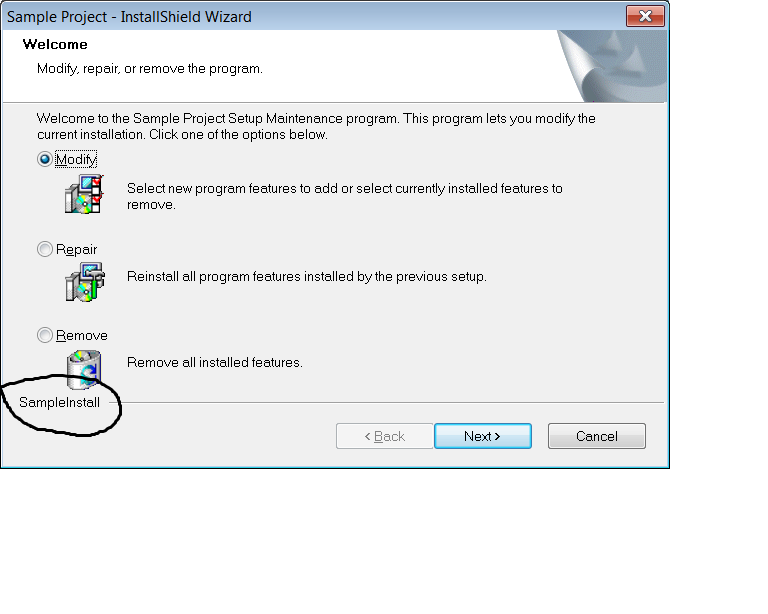hi all, i want to remove "installshield "watermark on dialogs , which is visible left side down corner on dialog. I found it on custom dialog also. can anybody please sugget me how to remove it.
-maximus
This is a ready-only archive of the InstallSite Forum. You cannot post any new content here. / Dies ist ein Archiv des InstallSite Forums. Hier können keine neuen Beiträge veröffentlicht werden.

removing "installshield "watermark on dialogs
Started by
maximus
, Mar 18 2011 10:05
6 replies to this topic
Posted 25 March 2011 - 08:04
Hi Maximus,
This information is for Installscript type projects:
{ProgramFilesFolder}\InstallShield\20xx\Redist\Language Independent\i386 has a great number of dlls. When dealing with English installs, for example, edit the _isres_0x0409.dll in Visual Studio or any other IDE capable of modifying the resource files dlls.
This should help you in removing the Watermark. But I am not sure about the license agreement involved. So go through the EULA and then decide.
Thanks
This information is for Installscript type projects:
{ProgramFilesFolder}\InstallShield\20xx\Redist\Language Independent\i386 has a great number of dlls. When dealing with English installs, for example, edit the _isres_0x0409.dll in Visual Studio or any other IDE capable of modifying the resource files dlls.
This should help you in removing the Watermark. But I am not sure about the license agreement involved. So go through the EULA and then decide.
Thanks
Edited by MSIYER, 25 March 2011 - 11:05.
Posted 25 March 2011 - 11:28
I was working on an Installscript project when the question came up. I thought the whole world is working on the same.
The process for Basic MSI project is a bit different because the flow of installation is different.
In an Installscript project the UI is handled by the Installshield engine. The _isres_0x0409.dll will help you there but for an MSI base installation the UI is handled by Windows Installer engine. We just need to modify the DIALOG, CONTROL table etc and all happens magically.
The Installshield IDE will not allow modifications to the Watermark in any view.
Follow the following steps:
1) Save the .ism file as xml. The General Information node provides the options.
2)Open the .ism file in Notepad++(not an advertisement). It works for me always.
3)There is a <table name="Control"> node in the .ism file that has all the controls.
4)Each dialog has an entry here. Select the dialog you want. Say, LicenseAgreement. Search for that.
5)There would be multiple entries for LicenseAgreement. Find <row><td>LicenseAgreement</td><td>Branding1</td><td>Text</td><td>...
<row><td>LicenseAgreement</td><td>Branding2</td><td>Text</td><td>...
Make all numerical values in both rows "0". This is very important as this will clear out the original Installshield watermark.
These rows will also have the following strings:
##IDS_INSTALLSHIELD_FORMATTED##
##IDS_INSTALLSHIELD##
6)Create two new rows below them.
<row><td>LicenseAgreement</td><td>NewBranding1</td><td>Text</td><td>...
<row><td>LicenseAgreement</td><td>NewBranding2</td><td>Text</td><td>...
And replace ##IDS_INSTALLSHIELD_FORMATTED## and ##IDS_INSTALLSHIELD## with custom string IDS. For example, create ##IDS_SAMPLE_FORMATTED## and ##IDS_SAMPLE## and insert them in to the rows.
7)Go to ISString table in Direct Editor and define ##IDS_SAMPLE_FORMATTED## and ##IDS_SAMPLE## and provide relevant text.
8) Build your project.
This process was for the LicenseAgreement Dialog. These steps need to be repeated for all dialogs.
Do check the EULA.
The process for Basic MSI project is a bit different because the flow of installation is different.
In an Installscript project the UI is handled by the Installshield engine. The _isres_0x0409.dll will help you there but for an MSI base installation the UI is handled by Windows Installer engine. We just need to modify the DIALOG, CONTROL table etc and all happens magically.
The Installshield IDE will not allow modifications to the Watermark in any view.
Follow the following steps:
1) Save the .ism file as xml. The General Information node provides the options.
2)Open the .ism file in Notepad++(not an advertisement). It works for me always.
3)There is a <table name="Control"> node in the .ism file that has all the controls.
4)Each dialog has an entry here. Select the dialog you want. Say, LicenseAgreement. Search for that.
5)There would be multiple entries for LicenseAgreement. Find <row><td>LicenseAgreement</td><td>Branding1</td><td>Text</td><td>...
<row><td>LicenseAgreement</td><td>Branding2</td><td>Text</td><td>...
Make all numerical values in both rows "0". This is very important as this will clear out the original Installshield watermark.
These rows will also have the following strings:
##IDS_INSTALLSHIELD_FORMATTED##
##IDS_INSTALLSHIELD##
6)Create two new rows below them.
<row><td>LicenseAgreement</td><td>NewBranding1</td><td>Text</td><td>...
<row><td>LicenseAgreement</td><td>NewBranding2</td><td>Text</td><td>...
And replace ##IDS_INSTALLSHIELD_FORMATTED## and ##IDS_INSTALLSHIELD## with custom string IDS. For example, create ##IDS_SAMPLE_FORMATTED## and ##IDS_SAMPLE## and insert them in to the rows.
7)Go to ISString table in Direct Editor and define ##IDS_SAMPLE_FORMATTED## and ##IDS_SAMPLE## and provide relevant text.
8) Build your project.
This process was for the LicenseAgreement Dialog. These steps need to be repeated for all dialogs.
Do check the EULA.
Edited by MSIYER, 25 March 2011 - 12:14.
Posted 28 March 2012 - 08:41
How can i remove watermark from dialog using script. please help me
Thanks in advanced
Thanks in advanced
Posted 29 March 2012 - 20:12
There's a VB script at http://www.installsi...#RemoveBranding to remove the branding from a .msi file. You could use it as is, or probably modify it to work on .ism files (if you select the Binary format for project files, .ism is similar to .msi).
Note however that this might be a violation of the license agreement.
Note however that this might be a violation of the license agreement.
Stefan Krüger
InstallSite.org twitter facebook