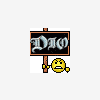Hi mallen
here's a kind of code snippet i played around with some time ago. I didn't manage to get it run corrctly, but i didn't knew that i have to have a dialog twin to update the controls....
Anyway it's a VB Script CA code... you have to write your list values into the specific MSI table, and i suppose afterwards switch to the dialog twin... the step that i missed obviously when i tried that stuff.
The code might not be correct in each line, but i guess it will give you an idea of what you need to do.

Cheers
Stefan
| CODE |
Public Function AppendListBox ()
Dim oDatabase
Dim oView
Dim oInstaller
Dim oRecord
Dim intCount
Dim oRecordErr
On Error Resume Next
Set oDatabase = Session.Database
Set oView = oDatabase.OpenView("SELECT * FROM ListBox")
If oView Is Nothing Then
Set oDatabase = Nothing
Exit Function
End If
Set oInstaller = Session.Installer
'Each record will have four columns. First is the property, second an id
'third to the value and the fourth to the key
Set oRecord = oInstaller.CreateRecord(4)
If Not oRecord Is Nothing Then
'Set the property of the control to which the records are to be attached
oRecord.StringData(1) = "MYPROPERTY"
oRecord.IntegerData(2) = id '(integer)
oRecord.StringData(3) = "value"
oRecord.StringData(4) = "key"
End If
On Error Resume Next
'Read/Write on to the view
oView.Modify 7,oRecord
Set oRecord = Nothing
Set oRecordErr = oInstaller.LastErrorRecord
If Not oRecordErr Is Nothing Then
For intCount = 0 to oRecordErr.FieldCount
ShowError oRecordErr.StringData & " " & oRecordErr.IntegerData
Set oRecordErr = Nothing
Exit Function
Next
End If
oView.Close
Set oView = Nothing
Set oDatabase = Nothing
Set oInstaller = Nothing
Set oRecord = Nothing
Set oRecordErr = Nothing
End Function
|