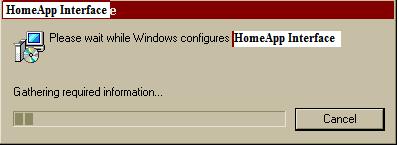I have a Basic MSI project. The fresh installation is successful. After restart of the pc, When i try to launch a exe its popping out a dialog "Please wait windows configures SW_NAME". Then it starts removing some of the files.
Kindly provide me a solution to resolve this.
Also when will such reinstallation happen?
few lines from the log file located in %temp%
**********
Machine policy value 'DisableUserInstalls' is 0
Setting cached product context: machine assigned for product: EF4A84D1427D9DC41BAC22C7DFF34202
Using cached product context: machine assigned for product: EF4A84D1427D9DC41BAC22C7DFF34202
Command Line: REINSTALL=Server REINSTALLMODE=pocmus
This is a ready-only archive of the InstallSite Forum. You cannot post any new content here. / Dies ist ein Archiv des InstallSite Forums. Hier können keine neuen Beiträge veröffentlicht werden.

Please wait windows configures SW_NAME Message
Started by
avsmpn
, Apr 24 2010 09:52
3 replies to this topic
Posted 12 May 2010 - 13:09
what are the installation parameters which you have given while launching your app first time?
Posted 12 May 2010 - 13:49
Two reasons lead to a reinstall
1. A repair of a component, the eventlog will tell you which component(s) need to be repaired.
2. An install of a feature that was installed with the state "Install on first use", it will now be used for the first time.
1. A repair of a component, the eventlog will tell you which component(s) need to be repaired.
2. An install of a feature that was installed with the state "Install on first use", it will now be used for the first time.
Posted 14 May 2010 - 16:33
I have found the reason for this.
One of the component in the MSI project had dynamically linked files. As no files where present under this component in the physical location, while installation the folder corresponding to this component was not created.
Generally install shield before launching any exes or any htm page checks for the installed components. As one of the component was missing it assumes that files are corrupted\missing and tries to repair them. Hence the "Please wait " dialog is popped out.
After placing some files under the component, The MSI worked fine.
One of the component in the MSI project had dynamically linked files. As no files where present under this component in the physical location, while installation the folder corresponding to this component was not created.
Generally install shield before launching any exes or any htm page checks for the installed components. As one of the component was missing it assumes that files are corrupted\missing and tries to repair them. Hence the "Please wait " dialog is popped out.
After placing some files under the component, The MSI worked fine.