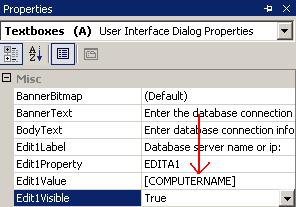I am trying to use a property as a default value for an Edit Text box value.
I tried to set Edit1Value = [COMPUTERNAME] but when I tested the install, the Edit1 text box was empty.
You can check the attached picture if my explanation is not very clear
How ( if possible ) can we achieve this? I'm using Visual Studio .net 2003 only.
Thank you very much!
François Tremblay