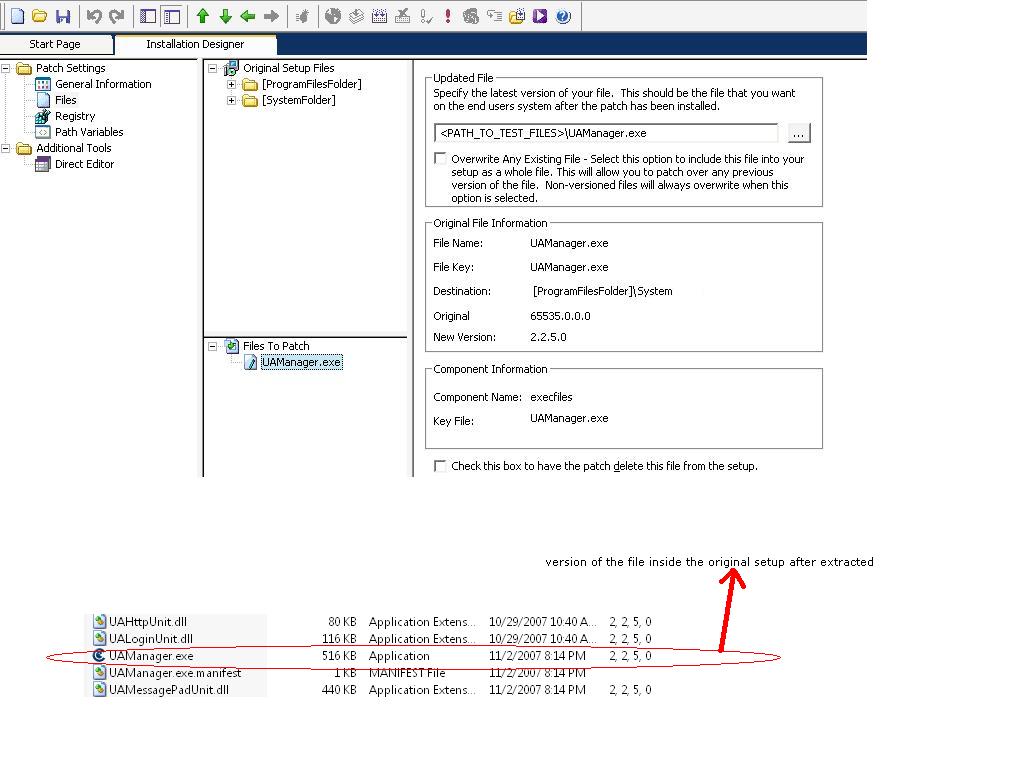I got one problem with Quick Patch, if i install patch After building the quick patch, mentioned file was not updating, While building the Quick Patch i got
"ISDEV : warning -6493: The new file for file 'UAManager.exe' has a lower version than the file that exists in the setup. This file will not be updated." this warning.
But i gave version 2.2.5.0 to original setup package while creating the quick patch,but it was showing the original version as 65535.0.0.0 in "Files to Patch",may i know why it is not displaying the original setup version? and how to update the file using the quick patch having same version.
Thanks in advance for your valuable Suggestions.
--kirankumar.
Edited by kirankumar, 17 January 2008 - 15:47.