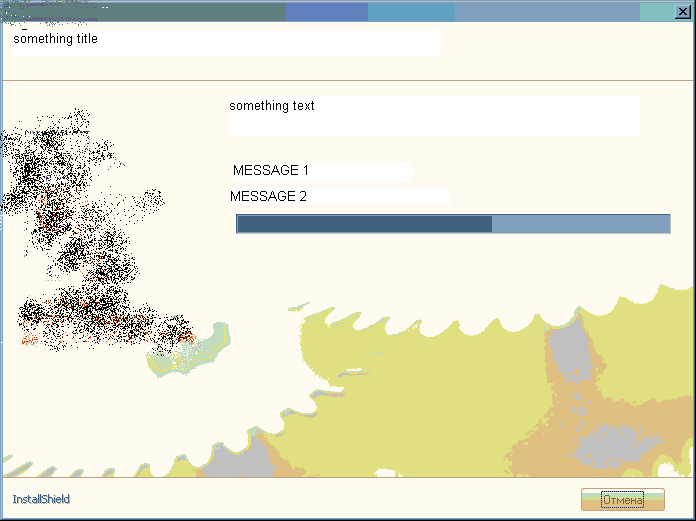Help me please!
I work in IS 9.0, Install Script MSI Project
How I can registered message from my custome action in progress bar.
Can I use MsiProcessMessage (and how) ?
This is a ready-only archive of the InstallSite Forum. You cannot post any new content here. / Dies ist ein Archiv des InstallSite Forums. Hier können keine neuen Beiträge veröffentlicht werden.

Progress bar
Started by
wolfUkr
, Jul 14 2004 10:19
2 replies to this topic
Posted 14 July 2004 - 15:41
No. InstallScript MSI projects don't use the MSI UI but a script driven UI. Instead use the SetStatusWindow InstallScript function.
Stefan Krüger
InstallSite.org twitter facebook
Posted 16 July 2004 - 09:13
Thank for answer!
I make decicion this problem use mix MSI code and call IS script function
What I Do:
1. Create new CA 'MyProgressBar'
2. Add CA in sequences list
2. In CA add next code
//start next CA
MsiRecordSetString(hProgressRecActionStart, 1, "<name CA>");
MsiRecordSetString(hProgressRecActionStart, 2, "");
//MsiRecordSetString(hProgressRecActionStart, 3, "[1]");
MsiRecordSetString(hProgressRecActionStart, 3, "[1][9][6]"); // very nice result*
MsiProcessMessage(hMSI, INSTALLMESSAGE_ACTIONSTART, hProgressRecActionStart);
//Initial progress var and MESSAGE1 (see picture)
SetStatusWindow ( 0, "<Something text>");
MsiRecordSetString(hProgressRecActionData, 1, "<something text 2>"); //initial message 2
MsiProcessMessage(hMSI, INSTALLMESSAGE_ACTIONDATA, hProgressRecActionData);
// use loop for change information
* - if you use this CA you can wrote in message2 combine text
I make decicion this problem use mix MSI code and call IS script function
What I Do:
1. Create new CA 'MyProgressBar'
2. Add CA in sequences list
2. In CA add next code
//start next CA
MsiRecordSetString(hProgressRecActionStart, 1, "<name CA>");
MsiRecordSetString(hProgressRecActionStart, 2, "");
//MsiRecordSetString(hProgressRecActionStart, 3, "[1]");
MsiRecordSetString(hProgressRecActionStart, 3, "[1][9][6]"); // very nice result*
MsiProcessMessage(hMSI, INSTALLMESSAGE_ACTIONSTART, hProgressRecActionStart);
//Initial progress var and MESSAGE1 (see picture)
SetStatusWindow ( 0, "<Something text>");
MsiRecordSetString(hProgressRecActionData, 1, "<something text 2>"); //initial message 2
MsiProcessMessage(hMSI, INSTALLMESSAGE_ACTIONDATA, hProgressRecActionData);
// use loop for change information
* - if you use this CA you can wrote in message2 combine text