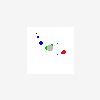Hi all,
Anybody knows if it's possible to customize the bitmap in the initialization dialog on a per-project basis? The dialog I'm talking about is the very first dialog that pops up when you run the setup, its title is "Preparing to install...", and it is not included in the Installation/UI sequence (or if it is I couldn't figure out how to edit it...).
I know I could replace IsDialogBitmap.ibd in the InstallShield installation directory, but I have multiple projects for which I need different bitmaps, so I'd rather leave IsDialogBitmap.ibd alone.
TIA
This is a ready-only archive of the InstallSite Forum. You cannot post any new content here. / Dies ist ein Archiv des InstallSite Forums. Hier können keine neuen Beiträge veröffentlicht werden.

Custom bitmap in initialization dialog (basic msi)
Started by
dmaftei
, Jun 14 2004 23:10
5 replies to this topic
Posted 22 June 2004 - 12:08
Not a real solution, but if you use an automation tool such as Finalbuilder ( http://www.atozedsof...om/finalbuilder ) to run the build process you could dynamically replace this image file for each build.
Edited by Glytzhkof, 22 June 2004 - 12:08.
Regards
-Stein Åsmul
-Stein Åsmul
Posted 23 June 2004 - 03:02
Could you use the automation interface??
If not, you could write a tool using the Windows Installer API to run an SQL statement and replace the bitmap each time you build.
If not, you could write a tool using the Windows Installer API to run an SQL statement and replace the bitmap each time you build.
Posted 23 June 2004 - 15:56
So the bottom line is it's not possible to do it from the IS GUI. Hmm, why am I not surprised...
I'll try you suggestions. Thanks a lot.
I'll try you suggestions. Thanks a lot.
Posted 23 June 2004 - 23:39
You can change it manually from the gui (just clikc on the bitmap or find the bitmap reference in the table editor).
Just had an idea... you could place your bitmap in a location, and then create an environment variable that points to that location.
Then in your project, reference the file from the environment variable (PathVariables). This means tht you will always link in the bitmap from the envrioment variable location.
Will that work??
Just had an idea... you could place your bitmap in a location, and then create an environment variable that points to that location.
Then in your project, reference the file from the environment variable (PathVariables). This means tht you will always link in the bitmap from the envrioment variable location.
Will that work??
Posted 26 July 2004 - 14:54
Perhaps also see this InstallShield newsletter tip: Changing Dialog Box Bitmaps.
Robert Dickau
InstallShield, a Macrovision company
InstallShield training, books, seminars, newsletters, ...
InstallShield, a Macrovision company
InstallShield training, books, seminars, newsletters, ...