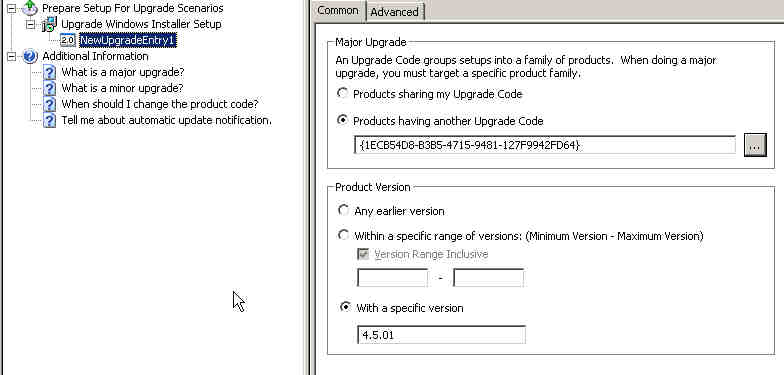Hello
Sorry if my question was discussed earlier (did not find similar opened topic)
I have installer for customer release and two service packs.
I want to build full installer for Pack2 which can be used:
- for full installation of my product on "clean" machine
- for upgrading of installed customer release to Pack2
I tried to build test installer (using ProductCode from customer release)
The installer detects installed customer release, processes something
but in final, no any files (modified for pack2) are not overwritten
what I need to foresee in the installer?
This is a ready-only archive of the InstallSite Forum. You cannot post any new content here. / Dies ist ein Archiv des InstallSite Forums. Hier können keine neuen Beiträge veröffentlicht werden.

Service pack and full installation together
Started by
SinDos
, Jan 11 2008 09:04
6 replies to this topic
Posted 11 January 2008 - 15:49
Make sure you are following the component rule for small and minor updates (look for SELGR errors in the log), or build a Major Upgrade by changing the ProductCode.
Stefan Krüger
InstallSite.org twitter facebook
Posted 14 January 2008 - 05:55
Thank you Stefan for the reply
I have msm file (contains my product source).
Then I include the file in msi project.
I tried to add minor upgrade in the project.
But IS raise following error:
---------------------
ISDEV : error -6423: The project contains a Minor Upgrade item that references the setup
[......].
However, the referenced setup can only be upgraded with a Major upgrade.
Please use the Major Upgrade item or the automatic upgrade item.
-----------
Then I select Major Upgrade
see attached bitmap
After the project rebuild, the installer can upgrade old version,
but can be the installer modified for detection of old version inslalled?
I have msm file (contains my product source).
Then I include the file in msi project.
I tried to add minor upgrade in the project.
But IS raise following error:
---------------------
ISDEV : error -6423: The project contains a Minor Upgrade item that references the setup
[......].
However, the referenced setup can only be upgraded with a Major upgrade.
Please use the Major Upgrade item or the automatic upgrade item.
-----------
Then I select Major Upgrade
see attached bitmap
After the project rebuild, the installer can upgrade old version,
but can be the installer modified for detection of old version inslalled?
Posted 14 January 2008 - 07:14
In other words, can upgrading installer detects installed version and update required files automatically (without indication of location of this old version)?
Or I MUST to indicate exact location of installed version in any case.
For example if I use ProductCode from initial version, installer inform me that you will upgrade existing version. And required files will be upgraded automatically where the version was installed (folder)
Or I MUST to indicate exact location of installed version in any case.
For example if I use ProductCode from initial version, installer inform me that you will upgrade existing version. And required files will be upgraded automatically where the version was installed (folder)
Posted 14 January 2008 - 14:33
You don't need to specify the location of the old msi file. This is only used for update validation, like the build warning you saw. It is only used during the build process, not on your end user machines.
Accoring to the build warning, you made some changes in your setup that make it impossible to build a Sall or Minor update (because several rules apply here, e.g. you cannot remove a component or change a ComponentId GUID, etc.). Therefore a Major Upgrade is required, which means that you must change the ProductCode.
Accoring to the build warning, you made some changes in your setup that make it impossible to build a Sall or Minor update (because several rules apply here, e.g. you cannot remove a component or change a ComponentId GUID, etc.). Therefore a Major Upgrade is required, which means that you must change the ProductCode.
Stefan Krüger
InstallSite.org twitter facebook