The CostFinalize action is throwing this error: Could not access network location 0. Does anyone know why this would be happening?
Here is the information from the log file:
==============================================
MSI © (08:3C): Doing action: CostFinalize
Action start 14:39:48: CostFinalize.
MSI © (08:3C): Note: 1: 2262 2: Patch 3: -2147287038
MSI © (08:3C): Note: 1: 1314 2: 0
MSI © (08:3C): Note: 1: 1606 2: 0
DEBUG: Error 2835: The control ErrorIcon was not found on dialog SetupError
Internal Error 2835. ErrorIcon, SetupError
Error 1606.Could not access network location 0.
MSI © (08:3C): Product: Asset Management Client -- Error 1606.Could not access network location 0.
MSI © (08:3C): Note: 1: 1606 2: 0
DEBUG: Error 2835: The control ErrorIcon was not found on dialog SetupError
Internal Error 2835. ErrorIcon, SetupError
Error 1606.Could not access network location 0.
MSI © (08:3C): Product: Asset Management Client -- Error 1606.Could not access network location 0.
Action ended 14:40:22: CostFinalize. Return value 3.
==============================================
This is happening during the UI Sequence. No custom actions have been called yet.
Anthony
This is a ready-only archive of the InstallSite Forum. You cannot post any new content here. / Dies ist ein Archiv des InstallSite Forums. Hier können keine neuen Beiträge veröffentlicht werden.
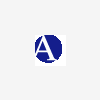
Error 1606 - Could not access network location 0.
Started by
anthonyh
, Nov 12 2002 20:58
6 replies to this topic
Posted 12 November 2002 - 20:58
Product Availability Developer
Avantis
Invensys Process Systems
Using InstallShield Developer 7.04 - Basic Project
Avantis
Invensys Process Systems
Using InstallShield Developer 7.04 - Basic Project
Posted 15 November 2002 - 10:37
Check the following:
Look into the directory table: Which properties are set for every directory you use ? Then check your properties ( in the property view): Do you set any property used in the directory table to 0 ? Or do you use any property also used in the directory table ?
Barbara
Look into the directory table: Which properties are set for every directory you use ? Then check your properties ( in the property view): Do you set any property used in the directory table to 0 ? Or do you use any property also used in the directory table ?
Barbara
The difference between theory and practice is larger in practice than in the theory.
Posted 15 November 2002 - 15:02
That's exactly what my problem was. I just figured it out last night after writing the install and encountering the same problem. But this time remembered what I had changed.
Anthony
Anthony
Product Availability Developer
Avantis
Invensys Process Systems
Using InstallShield Developer 7.04 - Basic Project
Avantis
Invensys Process Systems
Using InstallShield Developer 7.04 - Basic Project
Posted 29 January 2010 - 14:45
Thank you. That sorted my problem as well. Thanks for the help. I have already lost a few hours on this issue. Glad I can now move on!
Posted 23 May 2010 - 17:11
| QUOTE (anthonyh @ 2002-11-12 20:58) |
| The CostFinalize action is throwing this error: Could not access network location 0. Does anyone know why this would be happening? Here is the information from the log file: ============================================== MSI © (08:3C): Doing action: CostFinalize Action start 14:39:48: CostFinalize. MSI © (08:3C): Note: 1: 2262 2: Patch 3: -2147287038 MSI © (08:3C): Note: 1: 1314 2: 0 MSI © (08:3C): Note: 1: 1606 2: 0 DEBUG: Error 2835: The control ErrorIcon was not found on dialog SetupError Internal Error 2835. ErrorIcon, SetupError Error 1606.Could not access network location 0. MSI © (08:3C): Product: Asset Management Client -- Error 1606.Could not access network location 0. MSI © (08:3C): Note: 1: 1606 2: 0 DEBUG: Error 2835: The control ErrorIcon was not found on dialog SetupError Internal Error 2835. ErrorIcon, SetupError Error 1606.Could not access network location 0. MSI © (08:3C): Product: Asset Management Client -- Error 1606.Could not access network location 0. Action ended 14:40:22: CostFinalize. Return value 3. ============================================== This is happening during the UI Sequence. No custom actions have been called yet. Anthony |
---------------------------------------------------------------
This fix addresses the following:
- "Error 1606: Could not access network location /0"
- "%s's Music", "%s's Pictures", and "%s's Video" folder names
---------------------------------------------------------------
*** WARNING, READ ENTIRELY ***
This fix requires the user to change values in the Windows Registry. Follow these instructions step-by-step and do NOTHING else in the Registry. Errors in the Windows Registry can cause your system to become unstable, fail to start, or other unwanted results.
In all directories, the spaces after the "\" are put there for formatting reasons only and should not exist in your registry; remove these spaces when copy/pasting.
In the instructions below [USERNAME] should be replaced with your username, which may be different than the name you login to Windows with. To learn your username, create and/or open a folder on your desktop. Between Documents and Settings\ and \Desktop is your username. This information will appear in the Address Bar, which you may have to turn on by going to View > Toolbars > Address Bar.
---------------------------------------------------------------
Goto Start > Run or press Windows Key + R (opens Run Dialog)
Type regedit and hit Enter or click OK (opens Windows Registry)
---------------------------------------------------------------
In the Windows Registry, navigate to the following:
HKEY_CURRENT_USER\ Software\ Microsoft\ Windows\ CurrentVersion\ Explorer\ Shell Folders
Ensure that the following keys Data values are set accordingly:
- Administrative Tools = C:\ Documents and Settings\ [USERNAME]\ Start Menu\ Programs\ Administrative Tools
- AppData = C:\ Documents and Settings\ [USERNAME]\ Application Data
- Cache = C:\ Documents and Settings\ [USERNAME]\ Local Settings\ Temporary Internet Files
- Local AppData = C:\ Documents and Settings\ [USERNAME]\ Local Settings\ Application Data
- Local Settings = C:\ Documents and Settings\ [USERNAME]\ Local Settings
- My Music = C:\ Documents and Settings\ [USERNAME]\ My Documents\ My Music
- My Pictures = C:\ Documents and Settings\ [USERNAME]\ My Documents\ My Pictures
- My Video = C:\ Documents and Settings\ [USERNAME]\ My Documents\ My Video
- NetHood = C:\ Documents and Settings\ [USERNAME]\ NetHood
- Personal = C:\ Documents and Settings\ [USERNAME]\ My Documents
- PrintHood = C:\ Documents and Settings\ [USERNAME]\ PrintHood
- Programs = C:\ Documents and Settings\ [USERNAME]\ Start Menu\ Programs
- Recent = (delete this key entirely; it will be recreated by Windows upon restart)
- SendTo = C:\ Documents and Settings\ [USERNAME]\ SendTo
- Start Menu = C:\ Documents and Settings\ [USERNAME]\ Start Menu
- Startup = C:\ Documents and Settings\ [USERNAME]\ Start Menu\ Programs\ Startup
- Templates = C:\ Documents and Settings\ [USERNAME]\ Templates
---------------------------------------------------------------
Navigate to the following:
HKEY_CURRENT_USER\ Software\ Microsoft\ Windows\ CurrentVersion\ Explorer\ User Shell Folders
These keys will have relative paths. They should all begin with %USERPROFILE%. Furthermore, their Type should all be REG_EXPAND_SZ with the exception of the (Default) key. If any of these keys have the REG_SZ Type then you need to rename the erroneous key (just add _old to the end of the name). Now right-click in the right-pane New > Expandable String Value. Name the new key as the the old was before you renamed it. Double-click the old key and copy/paste it's Value into the new key.
Ensure that the following keys Data values are set accordingly:
- AppData = %USERPROFILE%\ Application Data
- Cache = %USERPROFILE%\ Local Settings\ Temporary Internet Files
- Cookies = %USERPROFILE%\ Cookies
- Desktop = %USERPROFILE%\ Desktop
- Favorites = %USERPROFILE%\ Favorites
- History = %USERPROFILE%\ Local Settings\ History
- Local AppData = %USERPROFILE%\ Local Settings\ Application Data
- Local Settings = %USERPROFILE%\ Local Settings
- My Music = %USERPROFILE%\ My Documents\ My Music
- My Pictures = %USERPROFILE%\ My Documents\ My Pictures
- My Video = %USERPROFILE%\ My Documents\ My Video
- NetHood = %USERPROFILE%\ NetHood
- Personal = %USERPROFILE%\ My Documents
- PrintHood = %USERPROFILE%\ PrintHood
- Programs = %USERPROFILE%\ Start Menu\ Programs
- SendTo = %USERPROFILE%\ SendTo
- Start Menu = %USERPROFILE%\ Start Menu
- Startup = %USERPROFILE%\ Start Menu\ Programs\ Startup
- Templates = %USERPROFILE%\ Templates
---------------------------------------------------------------
Restart your computer and enjoy your error free installations/uninstalls and corrected folder name errors!
---------------------------------------------------------------
Posted 24 May 2010 - 00:28
You shouldn't need to restart the computer. Rather, you would just need to log off/on.
- Don't know why 'x' happened? Want to know why 'y' happened? ProcMon will tell you.
- Try using http://www.google.com before posting.
- I answer questions only via forums. Please appreciate the time I give here and don't send me personal emails.
- Try using http://www.google.com before posting.
- I answer questions only via forums. Please appreciate the time I give here and don't send me personal emails.
Posted 24 May 2010 - 18:27
| QUOTE (VBScab @ 2010-05-24 00:28) |
| You shouldn't need to restart the computer. Rather, you would just need to log off/on. |
You are correct. It's just easier to tell a non-computer-savvy individual to restart rather than log off then back on.


