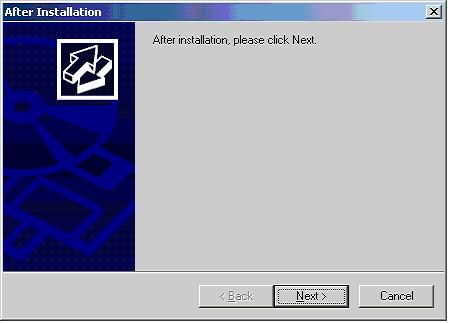This is a ready-only archive of the InstallSite Forum. You cannot post any new content here. / Dies ist ein Archiv des InstallSite Forums. Hier können keine neuen Beiträge veröffentlicht werden.

Windows Server 2003?
Started by
ConfigControl
, Sep 14 2004 16:28
8 replies to this topic
Posted 14 September 2004 - 16:28
Does anyone know where this dialog is coming from? I am using DevStudio 9 Basic MSI (with InstallScript Custom Actions and West language Pack) and when we execute the Setup.exe on a Win2003 Server system we a dialog that I have no idea where it is coming from or what launches it. See StrangeDialog.jpg attached.
Thanks,
Jim
Thanks,
Jim
ConfigControl
Posted 14 September 2004 - 19:42
Moving question to Basic MSI forum
Stefan Krüger
InstallSite.org twitter facebook
Posted 14 September 2004 - 19:44
I've never seen this but it doesn't look like a InstallShield dialog. Perhaps it's coming from the OS (terminal server related maybe?)
Stefan Krüger
InstallSite.org twitter facebook
Posted 15 September 2004 - 04:03
Maybe it is a terminal server that indicates it is in installation mode, and clicking next will end this mode?
Regards
-Stein Åsmul
-Stein Åsmul
Posted 15 September 2004 - 13:33
I would like to add to this topic that the strange dialog comes up depending on how the setup.exe is launched.
If I launch the setup.exe by clicking on it with the mouse the strange dialog comes up.
If I launch the setup.exe by calling it via a VB splash screen (using the shell() function).
Anyone else experience this?
Just wondering because this happens on Windows Server 2003 OS with setup.exe built by both IPWI v2.03 and DevStudio v9
If I launch the setup.exe by clicking on it with the mouse the strange dialog comes up.
If I launch the setup.exe by calling it via a VB splash screen (using the shell() function).
Anyone else experience this?
Just wondering because this happens on Windows Server 2003 OS with setup.exe built by both IPWI v2.03 and DevStudio v9
ConfigControl
Posted 15 September 2004 - 14:55
I have noticed this dialog too. It seems to be an internal Windows 2003 dialog that pops up when a setup is run. I havent figured how to get rid of it.
Posted 16 September 2004 - 08:26
Maybe related to the option to run the setup as a different user (Administrator)?
Stefan Krüger
InstallSite.org twitter facebook
Posted 16 September 2004 - 10:12
Hi,
this dialog is normal on any Windows OS with terminal services enabled. The usual way to install software on terminal servers is to use "Add/Remove Software" in the control panel because terminal servers need to be switched to installation mode to install software correctly (IMHO to deploy the software to all users connected to this terminal server).
For more information you may look here: How to Install Applications on a Windows Terminal Server
or here:
Admin dialogs on Windows 2003 64 bit OS
Hope this helps.
Regards,
Jochen
this dialog is normal on any Windows OS with terminal services enabled. The usual way to install software on terminal servers is to use "Add/Remove Software" in the control panel because terminal servers need to be switched to installation mode to install software correctly (IMHO to deploy the software to all users connected to this terminal server).
For more information you may look here: How to Install Applications on a Windows Terminal Server
or here:
Admin dialogs on Windows 2003 64 bit OS
Hope this helps.
Regards,
Jochen
Posted 28 September 2004 - 19:17
Thanks for the post. I am now able to get all of my setups to run ok if the setup was developed using DevStudio 9. However, the setups I developed previouly under IPWI v2.03 crash if I have a deferred custom action (InstallScript) in the execute sequence. I am going to guess that maybe the the v2.03 InstallScript engine is not compatible with Server 2003 with Terminal server installed.
Jim
Jim
ConfigControl