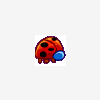or whatever they provide for silent install (if at all).
I don't think that silent install is so important - as a user I would prefer to know what the setup is doing, so you could as well provide a message with a list of all required components you are about to install. So the user knows and isn't wondering what is going on.
Check the online help for LaunchAppAndWait, there are more options for the third parameter, like starting the window minimized.
And your English is at least as good as mine - I can offer German, though

.
As for InstallScript language - it's as simple or difficult as most of the other script languages I have seen, so there is no need to be worried.
What you have to know is that InstallShield in its Setup.exe follows some sort of generalized plan of how to install a software. By means of the functions I mentioned you will have the chance to change the default way and add your own functionality.
Like, for instance, the OnFirstUIBefore function. This is called when Setup is ready to start a first time installation of the software. If you don't provide such a function InstallShield will execute some default plan, like showing Welcome dialog, let the user select the setup type and features and so on. If you want to change this behaviour just select this function in the Setup.rul section as described in my earlier posting and InstallShield will present you the whole code it will execute in this function. This code is actually readable and even commented so you can really see what's done at this point of the setup. Then you just have to change the bits you want to. It's nothing special, just code after all.
Best regards
Rita