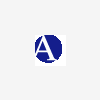Hi
I'm using developer7.02.I have to get the Product version from the .msi file Can anyone of u tell me how can i get the ProductVersion.I tried to use MsiProductProperty.But it gives me Compilation error.Please help..
Thanks in advance.
This is a ready-only archive of the InstallSite Forum. You cannot post any new content here. / Dies ist ein Archiv des InstallSite Forums. Hier können keine neuen Beiträge veröffentlicht werden.

How to get the product version from the msi file
Started by
Hemamalini
, Jun 07 2002 13:34
4 replies to this topic
Posted 10 June 2002 - 15:11
Where exactly are you trying to get it? If from custom code, the API MsiGetProperty() should work for you.
Anthony
Anthony
Product Availability Developer
Avantis
Invensys Process Systems
Using InstallShield Developer 7.04 - Basic Project
Avantis
Invensys Process Systems
Using InstallShield Developer 7.04 - Basic Project
Posted 14 June 2002 - 12:35
Antonyh,
Thanks for ur reply.But I need to know the .msi file product version.msiget proerty is used only for the Installed products in the target machine.But before executing .msi I need to know the product version.
I need to check the product version nad then install the product if the version is higher.For this I need to know the product version.
Thanks for ur reply.But I need to know the .msi file product version.msiget proerty is used only for the Installed products in the target machine.But before executing .msi I need to know the product version.
I need to check the product version nad then install the product if the version is higher.For this I need to know the product version.
Posted 14 June 2002 - 16:26
If your prevoius product is also a MSI package, and your current product has the same upgrade code, this should all be done automagically for you.
Otherwise, I think you should be able to query the MSI package directly (without installing it first), although I have never tried anything along this lines...
Otherwise, I think you should be able to query the MSI package directly (without installing it first), although I have never tried anything along this lines...
Posted 27 June 2002 - 04:26
Well, let me first digest ur question.
u were saying:
u need to know the Product Version of this MSI package BEFORE Install it right ?
As mentioned by mgrove, if the product has already installed, the msi engine will do this for u in the case that they are with the same Product Code & Upgrade Code...
but if u want to know it MANUALLY, this tool should help you.. Orca. Download the MSI SDK from microsoft web site and run it to view the msi tables.
The Product Version is stored in Property table of the msi package.
hope this helps !
u were saying:
u need to know the Product Version of this MSI package BEFORE Install it right ?
As mentioned by mgrove, if the product has already installed, the msi engine will do this for u in the case that they are with the same Product Code & Upgrade Code...
but if u want to know it MANUALLY, this tool should help you.. Orca. Download the MSI SDK from microsoft web site and run it to view the msi tables.
The Product Version is stored in Property table of the msi package.
hope this helps !