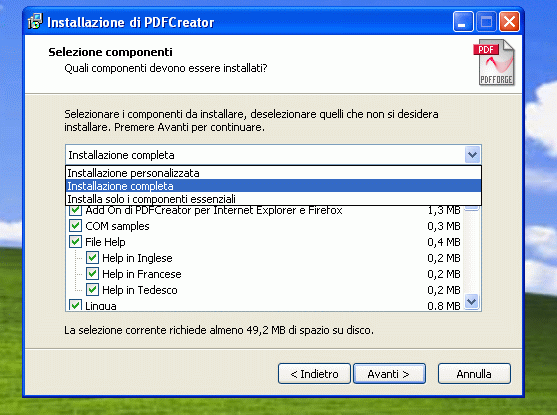I have another question for you :
Premise
There is an attached file with a example dialog
The Question
I want to achieve a dialog (similar to the dialog in attached file) to have the choice to choose which components to install.
How i fill the treeview control in the dialog?
How I manage the choice in a property ?
Have suggestion on I can move?
Thanks for all replies
[removed .rar attachment - please see .gif in next post instead]
Edited by Stefan Krueger, 10 February 2011 - 17:30.