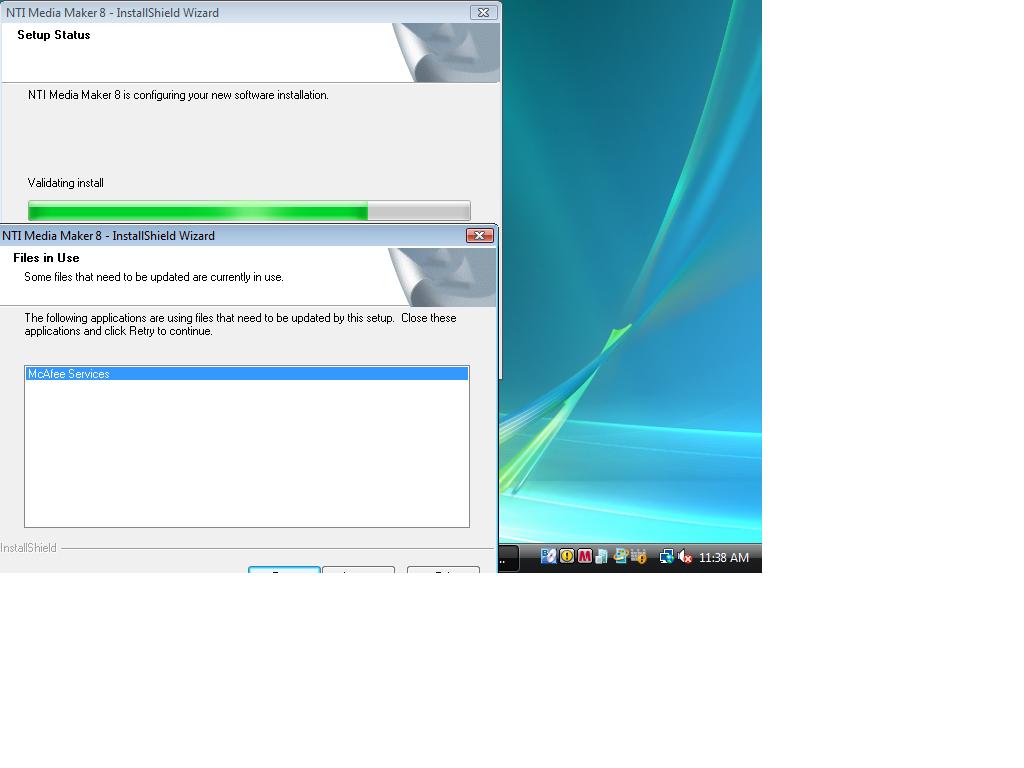Hi, everyone,
I've used InstallShield 12 to make the setup for our product. Then on Windows Vista, I've a problem in the uninstallation. If the system has McAfee installed, then during the uninstallation of our product, it pops up a "Files in Use" dialog with saying that the "McAfee Services" are still being used. (See the attached screenshot.) So far, I've found out that the installation of our product installs "msxml4.dll" but McAfee doesn't. Then the uninstallation of our product somehow causes McAfee to access "msxml4.dll" and leads to the above issue. Does anyone know how to solve this problem? Any suggestion is appreciated.
Thank you.
John
This is a ready-only archive of the InstallSite Forum. You cannot post any new content here. / Dies ist ein Archiv des InstallSite Forums. Hier können keine neuen Beiträge veröffentlicht werden.

Conflict With McAfee
Started by
JohnWu
, May 08 2008 03:46
4 replies to this topic
Posted 08 May 2008 - 21:05
Did you disable McAfee before uninstalling? Maybe it's the on-access scanner that's causing the problem.
Another option would be to leave the file on the system, considerng XML to be a system component.
Another option would be to leave the file on the system, considerng XML to be a system component.
Stefan Krüger
InstallSite.org twitter facebook
Posted 09 May 2008 - 03:48
Hi, Stefan,
One of my collegues has solved the problem. Now the uninstallation of our product runs smoothly even with McAfee installed on the system.
Anyway, thanks a lot for your suggestion.
John
One of my collegues has solved the problem. Now the uninstallation of our product runs smoothly even with McAfee installed on the system.
Anyway, thanks a lot for your suggestion.
John
Posted 09 May 2008 - 08:12
What was causing the problem? What was the solution? Others may run into similar problems and would be interested in your solution.
Stefan Krüger
InstallSite.org twitter facebook
Posted 10 May 2008 - 03:42
Hi, Stefan,
Actually my collegue works at a different location far from where I work, so it's not very easy for me to get the solution from him. However, someone in the InstallShield community forum suggests to find a solution from the following link: http://support.microsoft.com/kb/941833
John
Actually my collegue works at a different location far from where I work, so it's not very easy for me to get the solution from him. However, someone in the InstallShield community forum suggests to find a solution from the following link: http://support.microsoft.com/kb/941833
John