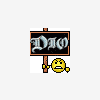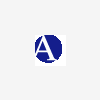Hello everybody!
I'm facing the following problem:
My installation targets 2 platforms:
1. Exchange-Server
2. Outlook only
There are several features in the installation, but there is one feature (A) only for configuration 1 and one feature (B) only for the second type of installation.
I have created a dialog which is displayed right after the license agreement and lets the user choose between 1 and 2.
Depending on the user's selection I want to hide feature A or feature B and set it to unavailable (= don't install).
I tried to: Add conditions to the features which set the features' InstallLevel value to 0. (0 => hide and unavailable)
This approach does not work because the features' conditions are evaluated during the CostFinalize action which occurs before the dialog sequence. (Is there any way to execute this action again? This might solve the problem)
I also tried to change the INSTALLLEVEL property but this way the features get just deselected and are still visible. Second with this approach you cannot create exclusive selections (like either A or B - this is because of the rule: 'select all components which have an install-level less or equal the INSTALLLEVEL property value).
Is there any other way to hide a component programmatically during the user interface sequence? Or do you know a better way to do what I want?
Thanks for any help!
Regards,
Matthias Moetje
moetje@terasens.de
This is a ready-only archive of the InstallSite Forum. You cannot post any new content here. / Dies ist ein Archiv des InstallSite Forums. Hier können keine neuen Beiträge veröffentlicht werden.

How to hide a feature during UI-sequence?
Started by
moetje
, Apr 25 2002 22:37
4 replies to this topic
Posted 04 June 2002 - 13:02
Hi Mattias,
this is exactly the same problem i have!
I'm currently trying to call API functions like
MsiSetFeatureState() via a custom action
during the UI sequence, but had not luck yet,
as i don't want to use InstallScript engine.
Did you find a solution yet?
Cheers
Stefan
this is exactly the same problem i have!
I'm currently trying to call API functions like
MsiSetFeatureState() via a custom action
during the UI sequence, but had not luck yet,
as i don't want to use InstallScript engine.
Did you find a solution yet?
Cheers
Stefan
Posted 05 June 2002 - 16:04
Hi Leigh!
Unfortunately these events don't hide/display
features in the custom setup list. They only
select/deselect these.
I did a workaround for my problem, where i
check the feature selections after the custom
setup dialog and if they don't make sense the
user has to change them.
Unconvenient for myself and the end user
but works. Anyway thanx for the hint,
Stefan
Unfortunately these events don't hide/display
features in the custom setup list. They only
select/deselect these.
I did a workaround for my problem, where i
check the feature selections after the custom
setup dialog and if they don't make sense the
user has to change them.
Unconvenient for myself and the end user
but works. Anyway thanx for the hint,
Stefan
Posted 10 June 2002 - 15:23
Set a condition on each of the features that need to be hidden. For the condition to work, the properties need to be set beforehand.
To do this, with ISD 7.02, select the feature that you need to modify and add the condition.
Direct in the MSI, goto the Condition table and enter the name of the feature, the install level (0), and the contition to be tested.
Anthony
To do this, with ISD 7.02, select the feature that you need to modify and add the condition.
Direct in the MSI, goto the Condition table and enter the name of the feature, the install level (0), and the contition to be tested.
Anthony
Product Availability Developer
Avantis
Invensys Process Systems
Using InstallShield Developer 7.04 - Basic Project
Avantis
Invensys Process Systems
Using InstallShield Developer 7.04 - Basic Project