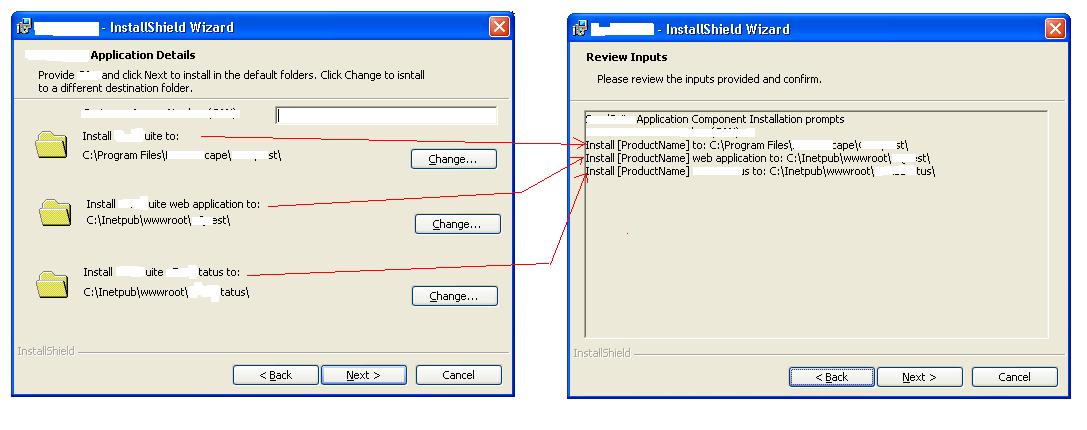I am using InstallShield 11.5 and Basic MSI project
How to set a pre-formated string to a Text control during run-time? This string contains property name such as [ProductName] etc.
Currently when i try to set this pre-formated string to a property and set it to the Text property of Text control it is displaying the product name toaken as it is.
Any suggestion or pointers to get this working?
Thanks,
Austin.
This is a ready-only archive of the InstallSite Forum. You cannot post any new content here. / Dies ist ein Archiv des InstallSite Forums. Hier können keine neuen Beiträge veröffentlicht werden.

How to set string to Text control during runtime?
Started by
austinajit
, May 17 2006 21:09
5 replies to this topic
Posted 18 May 2006 - 04:47
You can create two text controls and make them hide/show conditionally.
ankur tyagi
Posted 18 May 2006 - 14:16
I have two dialogs. From the first dialog i would like to summarize the user inputs to the second dialog for user confirmation. I am trying to take the content of the text from both Label and Edit control into a Text control text present in the next dialog.
Here is the approach i have taken and ended up with the result. I have uploaded the result file along with this.
1. In the Next click i attached a CA which will form the string for the summary Text control in the next box.
2. Assigned the string to a Property which is refered in the text property of Sumary Text contorl.
This work except for filling the tokenized properties of other Text controls.
Here is the approach i have taken and ended up with the result. I have uploaded the result file along with this.
1. In the Next click i attached a CA which will form the string for the summary Text control in the next box.
2. Assigned the string to a Property which is refered in the text property of Sumary Text contorl.
This work except for filling the tokenized properties of other Text controls.
Edited by austinajit, 18 May 2006 - 14:17.
Posted 18 May 2006 - 14:27
These properties a resolved at initialization.
You can update your CA to replace 'ProductName' with actual name of product.
You can update your CA to replace 'ProductName' with actual name of product.
ankur tyagi
Posted 19 May 2006 - 15:59
You could either use a set-a-property (type 51) custom action to set [TextToShow] = This text will show the [ProductName] string. and then use this in the text box. Or split the text into multiple properties, setting the text box value to: [LeadingText][ProductName][TrailingText]
Stefan Krüger
InstallSite.org twitter facebook
Posted 19 May 2006 - 17:14
Thanks Stefan and Antyai.
I tried thow options only limitation with that is that the Text or Edit control is not able to take up beyond certain charaters. I haven't counted the maximum allowed limit.
As a work around i created a ListBox control and loaded each line as one entry to its property table. It works for now.
Thanks,
Austin.
I tried thow options only limitation with that is that the Text or Edit control is not able to take up beyond certain charaters. I haven't counted the maximum allowed limit.
As a work around i created a ListBox control and loaded each line as one entry to its property table. It works for now.
Thanks,
Austin.