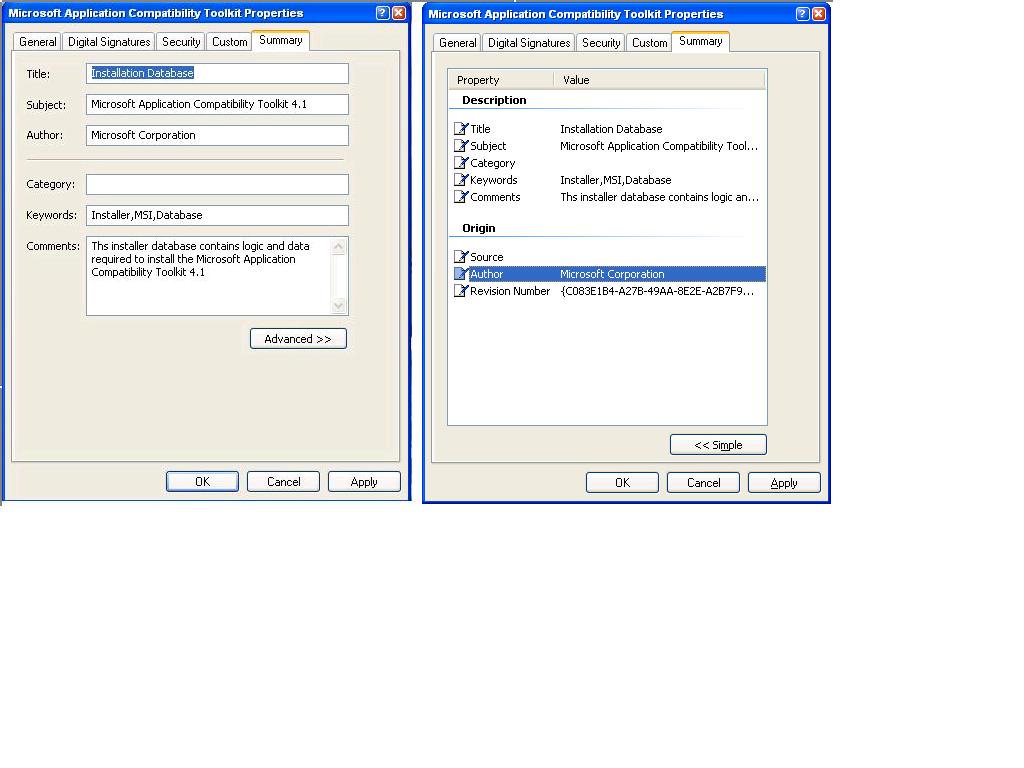Hi All,
I had found some interesting thing in an installer.
While seeing the properties of the exe, i can find
Title:
Author:
Description:
keywords:
Category:
Comments:
Actually its a windows file propery, for every recognized file, windows will defaultly put these informations, you can find these things in a word document.
How can we do these things for our Installshield professional exe's,
whether we need to do any additional tasks to get recognized by windows file manager, as what word doucuments have.
I had attached the snapshot of the properties ,
Had anyone tried this, if tried please reply me
Thanks in advances,
waiting for the reply,
prasanna N
This is a ready-only archive of the InstallSite Forum. You cannot post any new content here. / Dies ist ein Archiv des InstallSite Forums. Hier können keine neuen Beiträge veröffentlicht werden.

properties of installer
Started by
prasankn
, Mar 21 2006 08:47
6 replies to this topic
Posted 21 March 2006 - 22:55
Well that's an MSI-based setup, and I have no idea how that would be accomplished in aged package like IS6.

Posted 22 March 2006 - 11:10
If you really want, I mean you can live without it you can try to edit the exe resource.
On Win NT or better with a Visual Studio you can modify the version infos...
Or you can make a executable that can do after build that up to 2 days to an experieced programmer.
On Win NT or better with a Visual Studio you can modify the version infos...
Or you can make a executable that can do after build that up to 2 days to an experieced programmer.
Posted 22 March 2006 - 11:42
Hi,
I had already try to change the icon of InstallshieldProfessional exe by opening the exe using resouces mode in VC.
And the icon changed, but the exe didnt work.
I think the same scenario will reflect for these type of changes.
prasanna N
I had already try to change the icon of InstallshieldProfessional exe by opening the exe using resouces mode in VC.
And the icon changed, but the exe didnt work.
I think the same scenario will reflect for these type of changes.
prasanna N
Posted 22 March 2006 - 15:53
This is way I say that is the last resort... It does not always works.
Ok does not work in this way use package file software like for example PackageFor the Web that one had let you to put all the parameters. I suppose that on the web you could find a free one, as far as I remember maybe on the InstallShield disks was free PackageFor the Web…
Or do a wrapper but this is tricky.
Ok does not work in this way use package file software like for example PackageFor the Web that one had let you to put all the parameters. I suppose that on the web you could find a free one, as far as I remember maybe on the InstallShield disks was free PackageFor the Web…
Or do a wrapper but this is tricky.
Posted 22 March 2006 - 17:14
Hi Smersh,
I believe you too tried it.
But, I hadnt tried about Package for web.
Is there any docuemt to do this,
I think you are more familiar with this.
Can you please send me some links to do it.
Waiting for you reply,
Prasanna N
www.adventnet.com
I believe you too tried it.
But, I hadnt tried about Package for web.
Is there any docuemt to do this,
I think you are more familiar with this.
Can you please send me some links to do it.
Waiting for you reply,
Prasanna N
www.adventnet.com