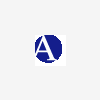Hi,
I want to disable the "Change" button on DestinationFolder dialog. The condition is when I found a registry key exisitng. So I set a public property REGKEY_FOUND using AppSearch and RegLocator:
In AppSearch table:
-------------------------
Property_: REGKEY_FOUND
Signature_: Sig_regkey
-------------------------
In RegLocator table:
------------------------------------
Signature_: Sig_regkey
Root: 2
Key: SOFTWARE\TheKey
Name:
Type: 2
--------------------------------------
Then I set the Condition for the 'Disable' Event for the button to 'REGKEY_FOUND', i.e. if the property is set (TheKey found in registry), then the button will be disabled, otherwise (the property is not defined) the button won't be disabled.
But the property is never set, even with the key existing in the registry.
Is there anything wrong I did here? I don't understand why it doesn't work. No spelling error.
Thanks,
Peter
This is a ready-only archive of the InstallSite Forum. You cannot post any new content here. / Dies ist ein Archiv des InstallSite Forums. Hier können keine neuen Beiträge veröffentlicht werden.

How to use AppSearch and RegLocator to set a prope
Started by
Peter Bi
, Jun 25 2002 16:44
2 replies to this topic
Posted 25 June 2002 - 19:00
This appears to be a Basic MSI project.
Stefan Krüger
InstallSite.org twitter facebook
Posted 25 June 2002 - 19:32
I've never tried to verify a key, but I have used the tables to retrieve values from the registry.
In the RegLocator table add the name of a entry that can be read in the Name column. Also create the property REGKEY_FOUND = 0. If the value is found, then the property will contain it, otherwise it will equal 0.
Anthony
In the RegLocator table add the name of a entry that can be read in the Name column. Also create the property REGKEY_FOUND = 0. If the value is found, then the property will contain it, otherwise it will equal 0.
Anthony
Product Availability Developer
Avantis
Invensys Process Systems
Using InstallShield Developer 7.04 - Basic Project
Avantis
Invensys Process Systems
Using InstallShield Developer 7.04 - Basic Project