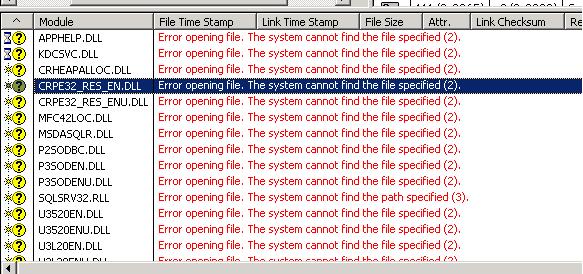When I am creating the setup file, the setup file will stop at this line: Extracting COM data from 5 component(s). Actually the whole program is still not in "Not Responding" stage, but it seem like after 1 or 2 hour, the setup progress output still show the same line and seem like it's not moving on.
Yet, sometimes(maybe lucky enough but rarely happen), when Installshield show the same line : Extracting COM data.... There is a blank window pop up, once I close the window the setup goes on and complete.
I know this might not be a very difficult problem for you guys, but as a new user, I am just stumbled here. Please help.....!!!!!!