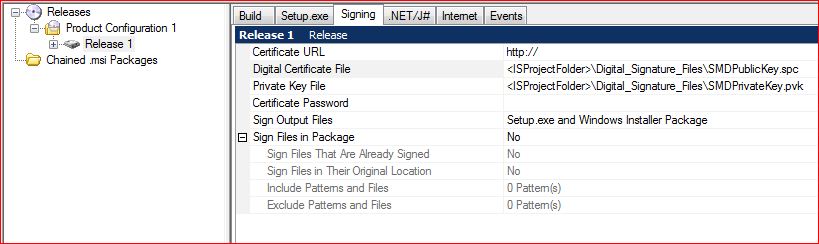"The system administrator has set policies to prev
Posted 02 May 2012 - 08:37
I try to run setup on the Win XP 64bit machine and it falls with the following errors:
=== Verbose logging started: 5/1/2012 13:53:35 Build type: SHIP UNICODE 4.05.6001.00 Calling process: C:\WINDOWS\system32\MSIEXEC.EXE ===
MSI © (9C:C0) [13:53:35:231]: Resetting cached policy values
MSI © (9C:C0) [13:53:35:231]: Machine policy value 'Debug' is 0
MSI © (9C:C0) [13:53:35:231]: ******* RunEngine:
******* Product: C:\DOCUME~1\user1\LOCALS~1\Temp\{C4E7C8AE-9ACA-422B-BB23-0C87FF9FC608}\TEST.msi
******* Action:
******* CommandLine: **********
MSI © (9C:C0) [13:53:35:231]: Machine policy value 'DisableUserInstalls' is 0
MSI © (9C:C0) [13:55:38:668]: SOFTWARE RESTRICTION POLICY: Verifying package --> 'C:\DOCUME~1\user1\LOCALS~1\Temp\{C4E7C8AE-9ACA-422B-BB23-0C87FF9FC608}\TEST.msi ' against software restriction policy
MSI © (9C:C0) [13:55:38:684]: Note: 1: 2262 2: DigitalSignature 3: -2147287038
MSI © (9C:C0) [13:55:38:684]: SOFTWARE RESTRICTION POLICY: C:\DOCUME~1\ user1\LOCALS~1\Temp\{C4E7C8AE-9ACA-422B-BB23-0C87FF9FC608}\ TEST.msi is not digitally signed
MSI © (9C:C0) [13:55:38:762]: SOFTWARE RESTRICTION POLICY: SaferIdentifyLevel reported failure. Assuming untrusted. . . (GetLastError returned 5)
MSI © (9C:C0) [13:55:38:762]: The installation of C:\DOCUME~1\user1\LOCALS~1\Temp\{C4E7C8AE-9ACA-422B-BB23-0C87FF9FC608}\TEST.msi is not permitted due to an error in software restriction policy processing. The object cannot be trusted.
MSI © (9C:C0) [13:55:38:762]: Note: 1: 1718 2: C:\DOCUME~1\user1\LOCALS~1\Temp\dd83f3.msi
MSI © (9C:C0) [13:55:38:996]: MainEngineThread is returning 1625
=== Verbose logging stopped: 5/1/2012 13:55:39 ===
The installation failed only if I run the setup in UI mode with user 'user1'!!!
If I run the same installation on the same machine with the same user in Silent Mode it completed successfully!
Even if i run UI installation on the same machine, but with different user it completed successfully!
Please advice,
Thanks
Posted 02 May 2012 - 11:43
http://support.micro....com/kb/925336/
However it doesn't explain why running as another user or in silent mode works.
This line:
| CODE |
| MSI (c) (9C:C0) [13:55:38:684]: Note: 1: 2262 2: DigitalSignature 3: -2147287038 |
means that hte DigitalSignature stream wasn't found in the msi file. Is your msi file digitally signed?
Stefan Krüger
InstallSite.org twitter facebook
Posted 02 May 2012 - 11:57
Media --> Releases --> Release 1 --> Signing (TAB):
Digital Cartificate File -> Link to .spc file
Private Key File -> link to .pvk file
Sign Output File -> Setup.exe and Windows installer Package
What do you think?
It difficult to characterized the problem because the behavior is not fixed - on most of WinXP machines the installation successfully installed, few of them it failed.
I took a problematic machine and made method 2 as defined in this link:
The system administrator has set policies to prevent this installation
Then i reboot and installed the problematic file again without a problem!
Edited by Barvaz, 02 May 2012 - 12:51.
Posted 02 May 2012 - 13:12
Stefan Krüger
InstallSite.org twitter facebook
Posted 02 May 2012 - 13:13
Stefan Krüger
InstallSite.org twitter facebook
Posted 02 May 2012 - 13:18
| QUOTE (Stefan Krueger @ 2012-05-02 13:13) |
| Oh, and it could be a problem with the location where the msi file is stored or extracted (e.g. temp folder). Windows Installer doesn't like compressed folders for instance. |
What do you mean problem where the msi i extracted?
My setup is compressed and extracted under %temp% folder.
What is the problem with that? and if there is a problem, there is solution for that?
Posted 03 May 2012 - 08:08
Stefan Krüger
InstallSite.org twitter facebook
Posted 17 May 2012 - 15:23
We are considering the following two options:
1. We tried using REQUIRED EXECUTION LEVEL = "invoker".
This worked - the error did not appear. However we are afraid that by doing so, we will allow non-admin user installing the application. Since we are updating the registry and the Program Files, non-admin will fail in the middle of the setup.
2. We can use the REQUIRED EXECUTION LEVEL = "administrator", but then the above error message will appear. Do you know how frequent this error is? specific configurations?
In this case, we would like to give the users a proper reference to the workaround (which will be written in the installation manual).
>>How can we edit the error message?
Please let us know of your opinion.
Also, if you have a better and safer method to check admin privileges (e.g. inside the Basic MSI logics).
Thank you!
Posted 18 May 2012 - 09:01
Doies the user launching the install have admin rights, or are you switching accounts on the UAC dialog?
Are there any restrictions/security policies set up for this user?
Stefan Krüger
InstallSite.org twitter facebook
Posted 20 May 2012 - 15:52
Following are the answer for your questions:
1) Only on XP, we have admin rights.
2) No