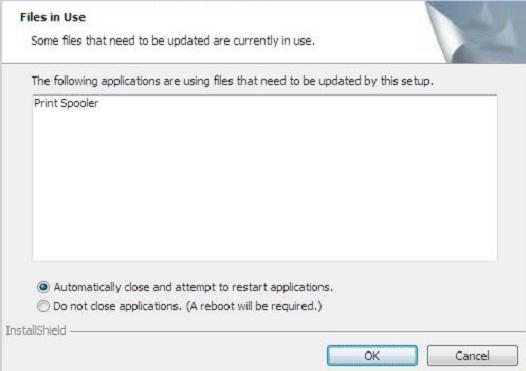I have read that in the Dialog Editor, Dialog table, setting the Attributes value of FilesInUse and MsiRMFilesInUse to 0, will make the dialog not to display.
is this true? i know that the attribute values are dialog stylebits, but i dont see any value of 0 in the msdn. and why is it that before i change it to 0 the value is 19.
http://msdn2.microso...y/aa368285.aspx
and im thinkin why is it that it only happens in vista?
see attachment below
Edited by haroldxious, 23 May 2007 - 07:52.