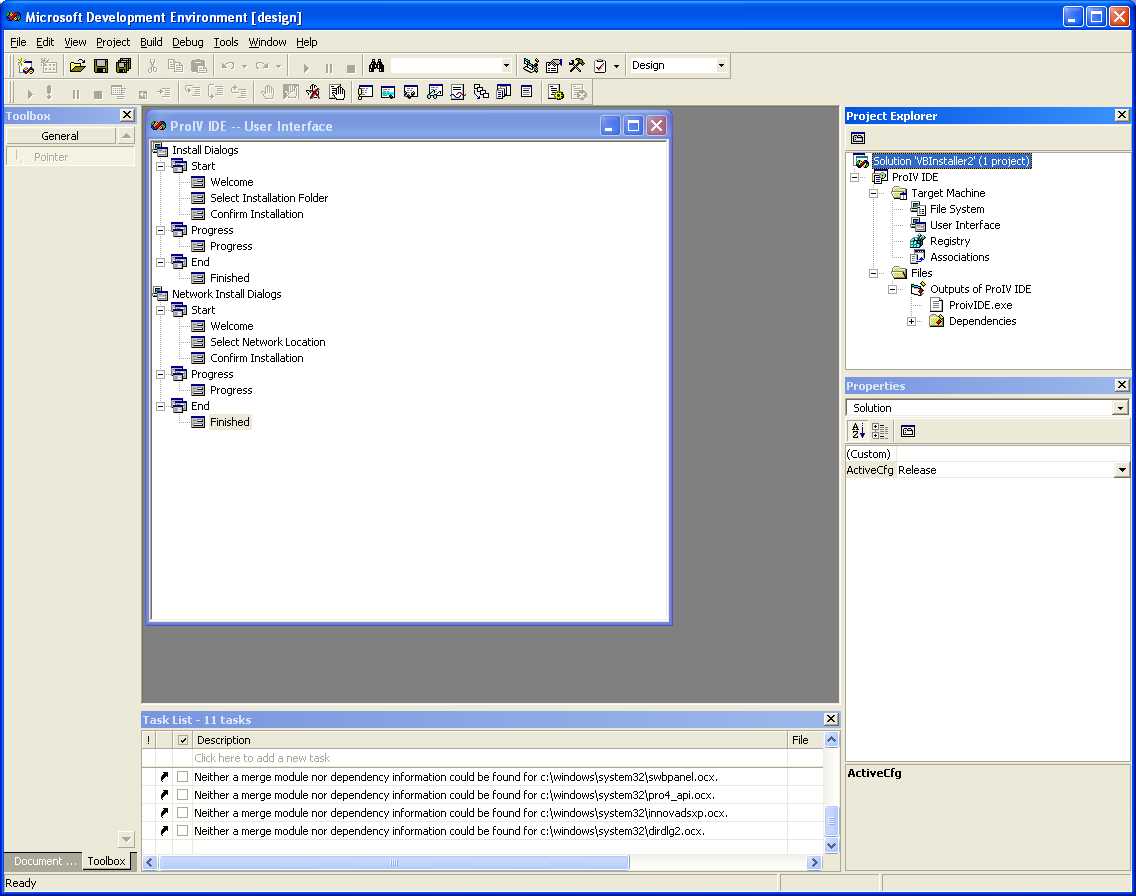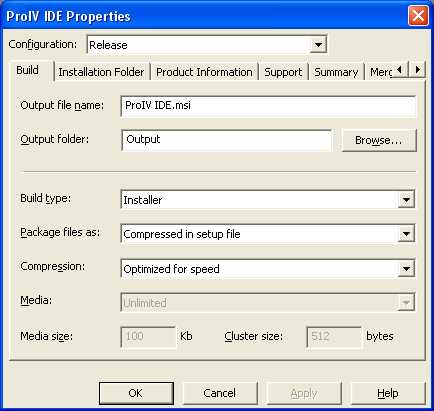This is a ready-only archive of the InstallSite Forum. You cannot post any new content here. / Dies ist ein Archiv des InstallSite Forums. Hier können keine neuen Beiträge veröffentlicht werden.

Visual Studio Installer patches
Started by
robdon
, Mar 21 2004 05:59
9 replies to this topic
Posted 21 March 2004 - 05:59
Hi,
I am using Visual Studio and VB6, and have used Visual Studio Installer 6.0 to create a .msi package for my install.
I am now trying to create a 'patch' to fix some problems with my application, but for the life of me... I cannot figure out how to do it.
I've read here that I need to create 2 .msi files (orignal and new) and then the 'patch' project will create me a .msp patch file??
But I cant figure out how to do that part...
Sorry for sounding stupid... I guess it must be obvious?
Thanks for any help,
Rob D.
I am using Visual Studio and VB6, and have used Visual Studio Installer 6.0 to create a .msi package for my install.
I am now trying to create a 'patch' to fix some problems with my application, but for the life of me... I cannot figure out how to do it.
I've read here that I need to create 2 .msi files (orignal and new) and then the 'patch' project will create me a .msp patch file??
But I cant figure out how to do that part...
Sorry for sounding stupid... I guess it must be obvious?
Thanks for any help,
Rob D.
Posted 22 March 2004 - 22:42
Visual Studio doesn't have built in support to create patches (.msp files), you will have to use the Platform SDK tools instead. The instructions you have seen apply to InstallShield DevStudio which can build patches from the IDE. (There are tools from other vendors that can do this, too)
The alternative is not to build a patch but instead let the new version replace the old version. There's a setting somewhere in VS for automatically removing the old version. You have to change the ProdutCode GUID for this to work.
The alternative is not to build a patch but instead let the new version replace the old version. There's a setting somewhere in VS for automatically removing the old version. You have to change the ProdutCode GUID for this to work.
Stefan Krüger
InstallSite.org twitter facebook
Posted 28 March 2004 - 00:57
Hi,
Thanks for clearing that up for me,
Now I understand... a bit more.
I've managed to change the product code, and new versions are now installed, but I dont seem to be able to find the setting to make it remove the old version before installing the new one.
I think it might have something to do with the Upgrade code. If you keep that the same accross all versions it is supposed to uninstall the old version first... But is does not seem to do the uninstall.
Any more ideas?
Also, is there any way to 'control' the product code, because what happens if I pick a code that some other developer/coder has picked for thier package and they are both installed onto a machine???
Thanks,
Rob D
Thanks for clearing that up for me,
Now I understand... a bit more.
I've managed to change the product code, and new versions are now installed, but I dont seem to be able to find the setting to make it remove the old version before installing the new one.
I think it might have something to do with the Upgrade code. If you keep that the same accross all versions it is supposed to uninstall the old version first... But is does not seem to do the uninstall.
Any more ideas?
Also, is there any way to 'control' the product code, because what happens if I pick a code that some other developer/coder has picked for thier package and they are both installed onto a machine???
Thanks,
Rob D
Posted 29 March 2004 - 09:03
Select your deployment project in the VS.NET IDE. In its property grid you'll see an option "RemovePreviousVersion". Set it to yes.
The ProductCode is a GUID that you generate similar to the CLSIDs for COM objects. The GUID generating algorithm is supposed to generate Globally Unique Identifiers (hence the name GUID) with a very high probability. As far as I know it used date and time as well as information about your computer (such as the IS of your network card) to make sure duplicate GUIDs don't happen.
The ProductCode is a GUID that you generate similar to the CLSIDs for COM objects. The GUID generating algorithm is supposed to generate Globally Unique Identifiers (hence the name GUID) with a very high probability. As far as I know it used date and time as well as information about your computer (such as the IS of your network card) to make sure duplicate GUIDs don't happen.
Stefan Krüger
InstallSite.org twitter facebook
Posted 29 March 2004 - 11:38
Hi,
OK, I feel like I'm being very stupid here... cause I cant find that field.
Is it because I'm not using VB.NET???
I'm using VB6 and Microsoft Development Environment 6.0 to build my .msi
I've attached a screen dump of my project, in the "installer builder" app, to show what I am using.
Do I need to get the .NET version of MDE for this to work?? And will that cope with my project being a VB6 app?
Good to here about the GUID,
Thanks for the help,
Rob D.
OK, I feel like I'm being very stupid here... cause I cant find that field.
Is it because I'm not using VB.NET???
I'm using VB6 and Microsoft Development Environment 6.0 to build my .msi
I've attached a screen dump of my project, in the "installer builder" app, to show what I am using.
Do I need to get the .NET version of MDE for this to work?? And will that cope with my project being a VB6 app?
Good to here about the GUID,
Thanks for the help,
Rob D.
Posted 30 March 2004 - 08:23
I'm not sure whether this functionality existed in version 6 or not. What does your screen look like if you select "ProIV IDE" in the project explorer? What is in the property grid in the lower right corner then?
Stefan Krüger
InstallSite.org twitter facebook
Posted 30 March 2004 - 10:45
If I select that line the property box goes blank.
However, if I right click that line and select 'Properties' I get the form I attached below, which does not have the field you suggested on, even in the tabs.
Should I upgrade MS Dev Env from 6.0... to the .NET version???
Can that version cope with a VB6 project, or whould I have to convert my whole project to VB.NET?
Thanks,
Rob D.
However, if I right click that line and select 'Properties' I get the form I attached below, which does not have the field you suggested on, even in the tabs.
Should I upgrade MS Dev Env from 6.0... to the .NET version???
Can that version cope with a VB6 project, or whould I have to convert my whole project to VB.NET?
Thanks,
Rob D.
Posted 30 March 2004 - 15:22
In this case an update may make sense. However I don't think you can use VB6 in VS.NET.
Stefan Krüger
InstallSite.org twitter facebook
Posted 31 March 2004 - 12:21
Oh well, I'll have to use another software vendor / method for my packaging, cause I certanly dont have the time to convert to VB.NET at the moment.
Thanks for all your help anyway,
I read somewhere on the net that Microsoft were puzzeled as to why not many people have picked up using MS installs and .msi (as they had thought)
I think with this sort of 'usablility' I can figure out why
Rob.
Thanks for all your help anyway,
I read somewhere on the net that Microsoft were puzzeled as to why not many people have picked up using MS installs and .msi (as they had thought)
I think with this sort of 'usablility' I can figure out why
Rob.
Posted 01 April 2004 - 08:06
You may want to look at InstallShield Express as a solution external to Visual Studio.
Stefan Krüger
InstallSite.org twitter facebook