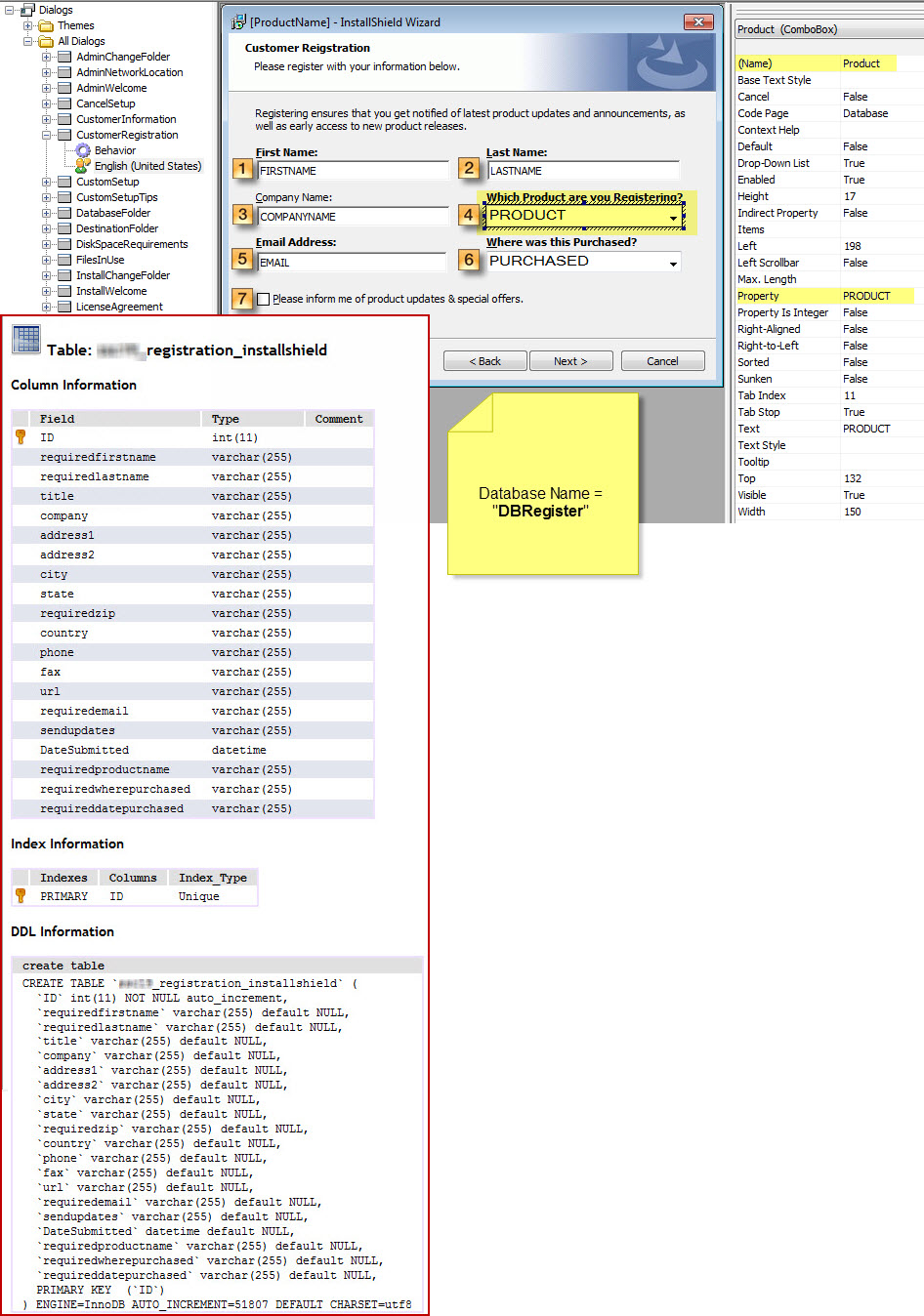Please see the attached screenshot.
I created a custom dialog in IS2010. It has 7 fields that I need to post to my MySQL DB on my server.
Someone please tell me how to do this with example and steps. Im sure any script you give will help me as well as many others.
I think I have given all the data you need to help me get my data to POST to my db when a user clicks on the Next Button.
If you can help with checking for Internet Connection before I show this screen or else it skips it, that would be great too... Actually for someone to give me the complete solution, properly done, I am willing to pay $50 plus I'll keep it shared with the community so others can benefit.
Important - I do need to know how you did it because I am doing this on a new tests ism which I need to actually then need to move /export this solution to my existing ISM files. hope that makes sense.
I can send you my ISM if you want,
thanks everyone for your help.
Edited by Dev_Company, 14 July 2011 - 21:38.