Thanks,
Anthony
This is a ready-only archive of the InstallSite Forum. You cannot post any new content here. / Dies ist ein Archiv des InstallSite Forums. Hier können keine neuen Beiträge veröffentlicht werden.
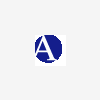
Using a multi-select list box
Started by
anthonyh
, Feb 22 2002 15:05
6 replies to this topic
Posted 22 February 2002 - 15:05
Does anyone know if there is a way to create a multi-select listbox? I need to be able to populate it at runtime and allow the user to choose multiple items.
Posted 24 February 2002 - 22:14
No, not with Windows Installer dialogs. You would have to call a DLL function to display such a dialog, or create an external user interface handler.
Posted 25 February 2002 - 16:26
Creating the dialog in a dll is no problem, I have done that before. But, how do I get it to be called in sequence with the rest of the dialogs?
Anthony
Posted 25 February 2002 - 16:42
1) Create a CA calling your dialog (Type 1 for example; it must be synchronous)
2) In the dialog before your dll-dialog you just have to put a DoAction on the Next Button and call your CA from step 1 and after this DoAction do any further Checking for the returned Properties. Depending on the returned props you decide if you go to the next dialog (NewDialog NextDialog with appropriate condition), back to the Dialog before (NewDialog PreviousDialog with appropriate condition) or just exit your setup
3) Do the same for the dialog following your dll-dialog on the Back-Button
2) In the dialog before your dll-dialog you just have to put a DoAction on the Next Button and call your CA from step 1 and after this DoAction do any further Checking for the returned Properties. Depending on the returned props you decide if you go to the next dialog (NewDialog NextDialog with appropriate condition), back to the Dialog before (NewDialog PreviousDialog with appropriate condition) or just exit your setup
3) Do the same for the dialog following your dll-dialog on the Back-Button
I didn't do something like that in the Next/Back sequence, but I called own dialogs as a CA on other Pushbuttons.
Hope it helps
Posted 26 February 2002 - 15:34
How do I go about getting the handle to the install so that I can set the properties?
Thanks,
Anthony
Posted 27 February 2002 - 11:47
You simply get the handle to the current installer session as parameter of the function in your dll. For examples look in the Windows installer SDK from MS.
Some info is included in the Microsoft Installer help also delivered with ISWi. Look for "Custom Action Type 1" and for the example "How do I use a custom action to create user accounts on the local computer?".
But it's better to have the SDK, there are source code examples - it's much easier to build on them.
Some info is included in the Microsoft Installer help also delivered with ISWi. Look for "Custom Action Type 1" and for the example "How do I use a custom action to create user accounts on the local computer?".
But it's better to have the SDK, there are source code examples - it's much easier to build on them.
Holger



