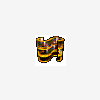Has anyone been able to play with the Automation interface for DevStudio9? The documentation says that scripts written for ISDev8 should be backwards compatible as long as the automation interface name is changed (ISWIAutomation-->ISWIAutomation9).
ExportProject works great. The project is exported to a .isv file which is XML based. Cool! Although it looks like it's based off of the MSI2XML code that's been around for awhile, it's still a vast improvement. BTW, you'll need to drop the is.xsl file in InstallShield's System folder into a PATHed location for the .isv to load in a browser.
ImportProject looks hosed. If anyone else gets a chance to play with this *and* get it to work, I'd appreciate the help. Here's what I've found out. If you try to do the import on the just exported .isv you'll get a automation failure. However, if you grab an ISDev8 exported project (.isv with all the .idt files), it WORKS! Tell me someone didn't muck this up...
Also, what's with the Import/Export functionality via the IDE in DevStudio9? It got completely dropped! That was a nice back-up in prior versions. The only way to export/import is through the Automation interface.
Many thanks for any comments...
This is a ready-only archive of the InstallSite Forum. You cannot post any new content here. / Dies ist ein Archiv des InstallSite Forums. Hier können keine neuen Beiträge veröffentlicht werden.

Automation: ImportProject
Started by
LeslieEaster
, Oct 02 2003 14:27
2 replies to this topic
Posted 02 October 2003 - 15:36
For those interested, I've gotten a bit further. It turns out that the msi2xml tool works beautifully with the DevStudio9 exported .isv file. This tool can be downloaded from:
http://msi2xml.sourceforge.net/
Rename the output .msi file to .ism and DevStudio9 opens it right up!
I'm very interested in hearing from anyone else with regards to ImportProject. I have gotten it to work without error, but the resultant .ism file is about 3kbytes and DevStudio9 (and Orca) refuse to open it. I've been using a simple DevStudio9-created test project. I haven't had much luck taking a ISDev8 project and exporting it followed by an import. Maybe msi2xml on the import and export is the way to go.
It's very interesting to see sourceforge code in a shipping product--especially around core functionality...
Posted 03 October 2003 - 00:43
In Dev 8, the only way to get to text was import/export. Now in Dev 9 the text format is native. The format (binary vs. text) is controlled by a project setting, exposed in the automation interface, and in the General Information view.
The Export and Import methods in the automation are there for legacy purposes. Import opens a Dev 8 ISV file. Export will give you the new XML format. To open the new XMl format, just call OpenProject on it. No import step is required.
For the most part MSI2XML is compatible. There are a few (extremely rare) instances however where there is incompatibility.
The Export and Import methods in the automation are there for legacy purposes. Import opens a Dev 8 ISV file. Export will give you the new XML format. To open the new XMl format, just call OpenProject on it. No import step is required.
For the most part MSI2XML is compatible. There are a few (extremely rare) instances however where there is incompatibility.