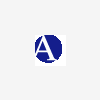For some reason this is taking up to 5 minutes to complete. This would normally take around 1 minute.
Does anyone have any ideas as to why this part of the install is running so slow, and what Windows Installer is doing here?
Here is a snippit from the log file.
MSI © (20:D8) [14:38:26:062]: Resetting cached policy values
MSI © (20:D8) [14:38:26:062]: Machine policy value 'Debug' is 0
MSI © (20:D8) [14:38:26:062]: ******* RunEngine:
******* Product: Asset Management Client.msi
******* Action:
******* CommandLine: **********
MSI © (20:D8) [14:38:28:593]: Incrementing counter to disable shutdown. Counter after increment: 0
MSI © (20:D8) [14:38:29:140]: Machine policy value 'DisableUserInstalls' is 0
MSI © (20:D8) [14:42:32:593]: Decrementing counter to disable shutdown. If counter >= 0, shutdown will be denied. Counter after decrement: -1
MSI © (20:D8) [14:42:32:609]: SOFTWARE RESTRICTION POLICY: Verifying package --> '\\Ins267appsvm\Avantis\Client Install\Asset Management Client.msi' against software restriction policy
MSI © (20:D8) [14:42:32:609]: SOFTWARE RESTRICTION POLICY: \\Ins267appsvm\Avantis\Client Install\Asset Management Client.msi has a digital signature
MSI © (20:D8) [14:44:58:640]: SOFTWARE RESTRICTION POLICY: \\Ins267appsvm\Avantis\Client Install\Asset Management Client.msi is permitted to run at the 'unrestricted' authorization level.
MSI © (20:D8) [14:44:59:578]: Cloaking enabled.
After this point it seems to run fine, until it hits the same spot in the Execute sequence.
Thanks,
Anthony
Edited by anthonyh, 04 October 2007 - 18:46.