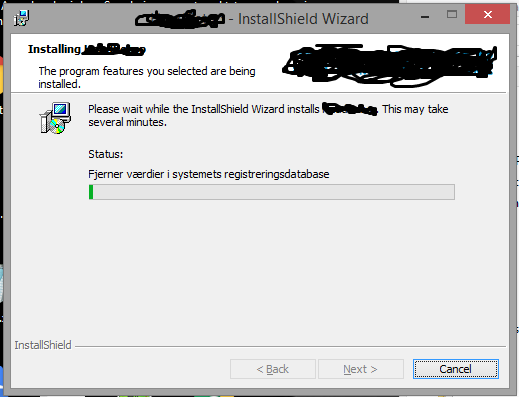Hi.
I have an installer for my application which support 8 different languages.
This installer is of Major Upgrade type.
When I install the version X on my machine in language L1, and then I upgrade it to X+1 in L2 language; I see some part of installation UI in L1 language and some in L2 language.
Is this installer behavior (because Major upgrade first uninstalls in L1 language and installs new one in L2 language) or some bug in my installer file?
Thanks.
Saurabh

Major Upgrade and different languages.
Posted 16 June 2016 - 04:15
Posted 22 June 2016 - 21:03
I thought that the uninstall of the old version takes place silently, but I may be wrong.
Stefan Krüger
InstallSite.org twitter facebook
Posted 23 June 2016 - 10:14
Ok.
But my installer runs in Full UI mode.
I have not specified to run it in silent mode.
Posted 25 June 2016 - 09:02
Where do you see text in the wrong language? On which dialogs?
Stefan Krüger
InstallSite.org twitter facebook
Posted 27 June 2016 - 05:49
The SetupProgress dialog shows the wrong text.
I have attached Untitled.png for your reference.
The string below word 'Status' and above of Progress bar is in Language L1 but rest of the dialog shows language L2.
PS: I forgot to mention in the question that, I am upgrading my application by double clicking the Setup.exe file and in that I am selecting L2 language.
Edited by saurabh2688, 27 June 2016 - 05:58.
Posted 11 July 2016 - 15:26
Yes, that might come from the old version being uninstalled. I don't think you can change that behaviour. As a workaround you could hide that progress text control.
Stefan Krüger
InstallSite.org twitter facebook