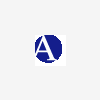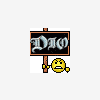Hi
I need some help here with the following:
I have a dialog that has 2 pushbuttons, each one of then offer a different installation type. what I would like to do is to hide features that are irrelevant to the type of installation that was choose. for example - pressing on a pushbutton of "example" would cause hiding the irrelevant features that this type of installation does not need. what is the best way of doing that?.
Thanks.
This is a ready-only archive of the InstallSite Forum. You cannot post any new content here. / Dies ist ein Archiv des InstallSite Forums. Hier können keine neuen Beiträge veröffentlicht werden.

how to hide feature
Started by
TAL
, Jun 12 2002 11:31
3 replies to this topic
Posted 12 June 2002 - 19:53
The dialog with the push buttons would need to be called before the custom setup dialog. If you are using basic project, then each button will set a property. For each of the features that you want to control, set a condition that will set the Install Level to 0 based on the property.
Anthony
Anthony
Product Availability Developer
Avantis
Invensys Process Systems
Using InstallShield Developer 7.04 - Basic Project
Avantis
Invensys Process Systems
Using InstallShield Developer 7.04 - Basic Project
Posted 12 June 2002 - 21:29
Thanks for you reply, that's exactly what i did, i created a dialog, with 2 push buttons, and that dialog is before the custom dialog, and each push button had a different property, and i am using the condition table as follow:
feature1 level=0 condition - propertyA
feature2 level=0 condition propertyB
but then when i run the setup, it still show both features, any ideas what to do next?
feature1 level=0 condition - propertyA
feature2 level=0 condition propertyB
but then when i run the setup, it still show both features, any ideas what to do next?
Posted 13 June 2002 - 14:39
Hi TAL,
I tried something similar, and as far as i understood it, and
from what i tried, there's no way to hide feature if the UI
sequence has already started.
Feature conditioning will not work, because these conditions
are only checked once during the CostFinalize action before
the UI comes in AFAIK.
A deselect is possible though by using the Add and Remove
Control events on the next button of the dialog.
Take a look to a similar thread in the BASIC MSI forum.
Only chance to hide features is a pre-installation MSI IMO.
You could pass settings from the first one based on user input
to a second (maybe nested, i don't know in detail) MSI which
could hide some features depending on the passed values
right before the UI starts.
But this was too much effort for me to do this, so i just don't
hide features but deselect them, and check wether the
selection does make sense on click of the Next button of the
custom setup dialog.
HTH
Stefan
I tried something similar, and as far as i understood it, and
from what i tried, there's no way to hide feature if the UI
sequence has already started.
Feature conditioning will not work, because these conditions
are only checked once during the CostFinalize action before
the UI comes in AFAIK.
A deselect is possible though by using the Add and Remove
Control events on the next button of the dialog.
Take a look to a similar thread in the BASIC MSI forum.
Only chance to hide features is a pre-installation MSI IMO.
You could pass settings from the first one based on user input
to a second (maybe nested, i don't know in detail) MSI which
could hide some features depending on the passed values
right before the UI starts.
But this was too much effort for me to do this, so i just don't
hide features but deselect them, and check wether the
selection does make sense on click of the Next button of the
custom setup dialog.
HTH
Stefan