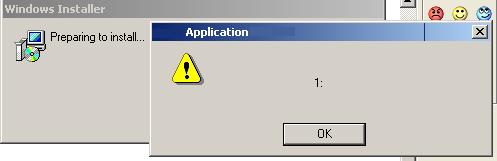I am working on installshield MSI project using IS10.5 professional.
I am trying to remove ( uninstall ) application from the shortcut created during the installation[ B](strat-program-Applicatoin name-/repair or Remove application)[/B] . There is some GUI sequence is while removal(uninstall) . But the GUI is not displyed if i try to uninstall from the shortcut.
The Arguments in the shortcut is given below.
Repair/Remove shorcut
Arguments : /x {Product code}
If i try to remove it form the control panel/add remove programs
then the uninstallation shows all the required GUI sequence before uninstallation. Then what is wrong with short cut menu?
In Addition to this : With the Arguments : /I {Product code} /qf
if tryto remove from shortcut
windows installer pops up the Dialog showing " 1:" message and abort. (see the attachment)
as per the Help /qf is used for FULL GUI option. i dont know how to do this? am i doing anything wrong ?
please help me.
Thanks ,
Shekhar
This is a ready-only archive of the InstallSite Forum. You cannot post any new content here. / Dies ist ein Archiv des InstallSite Forums. Hier können keine neuen Beiträge veröffentlicht werden.

Uninstall in Installscript MSI project.
Started by
Shekhar
, Dec 21 2005 06:21
2 replies to this topic
Posted 21 December 2005 - 06:30
i apologies for inconvenience caused...
by mistake i posted the my query in this forum.
this my first query ....
Shekhar
by mistake i posted the my query in this forum.
this my first query ....
Shekhar
Posted 21 December 2005 - 09:31
Shekhar
Following topic is related to MSIExe.exe command line parameters, which is the Windows Installer Service for MSI based installers. This might be helpful to you in solving Shortcut problem:
MsiExe.exe Command line parameters
(http://helpnet.macrovision.com/robo/projects/installshield10-5helplib/IHelpCmdLineMSI.htm)
For "Creating Uninstallation Shortcuts for InstallScript MSI Projects" please see
Creating Uninstallation Shortcuts for InstallScript MSI Projects
(http://helpnet.macrovision.com/robo/projects/HelpLib/ShortcutUninstall_Standard.htm)
I hope that would help.
Farrukh
Following topic is related to MSIExe.exe command line parameters, which is the Windows Installer Service for MSI based installers. This might be helpful to you in solving Shortcut problem:
MsiExe.exe Command line parameters
(http://helpnet.macrovision.com/robo/projects/installshield10-5helplib/IHelpCmdLineMSI.htm)
For "Creating Uninstallation Shortcuts for InstallScript MSI Projects" please see
Creating Uninstallation Shortcuts for InstallScript MSI Projects
(http://helpnet.macrovision.com/robo/projects/HelpLib/ShortcutUninstall_Standard.htm)
I hope that would help.
Farrukh