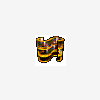This also happens on Windows ME. I'll bet you are using IPWI Update 2.03.
For me, the same project that was built with 2.01 installed with no error but when built with 2.03 the error cited above was received.
A look at the Directory table for the .msi built with 2.01 showed that most of the directories were small case [dirname]. The Directory table for the .msi built with 2.03 had mostly uppercase [DIRNAME]. Windows Installer merges all the directory entries that are UPPERCASE into a single value for Win98 and ME which caused the value to exceed its limit.
I believe this is an Install Shield bug in 2.03. Someone just decided to make the directory names UPPERCASE and did not thoroughly test the affect that this would have on large projects installed on Win98 and ME. I reverted back to 2.01 and this solved my problem.
My worry is that this will not (or has not) been corrected in subsequent versions.
Linda
I reported the above to InstallShield as a problem in 2.03 and received the following reply from Art Middlekauff:
"In the Windows Installer, only directories in all upper-case are public and
hence shared between the UI sequence and the execute sequence. In 2.03,
upper-case entries are normally used to prevent surprising errors when a
directory value is not maintained between the UI sequence and the execute
sequence.
InstallShield Developer 7.0 (http://www.installshield.com/isd/) the default
behavior is the same as 2.03. However, in Developer 7 the Direct Editor
allows access to every table and record in your package. If you know that a
certain directory value does not need to be public, you can change it to
mixed case in the Direct Editor. Hopefully this will resolve the problem you
describe.
We will consider providing more options in future releases to allow the
setup author to choose between public or non-public directory records."
--
Art Middlekauff
InstallShield Software Corporation
Guess we will be staying with 2.01 for the forseeable future. We could write a utility to edit the .msi database but why should we spend the time to correct InstallShield's program?