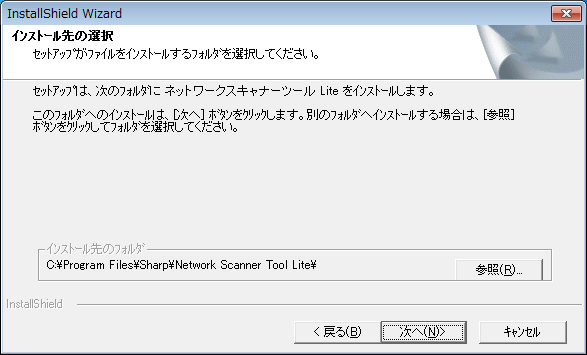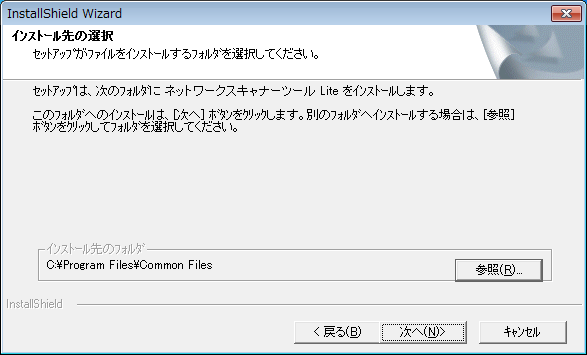HI,
I am Using Installshield Developer 7 Standard project.
The Problem i am facing is described below.
1.I have one Project which have "Simple" and "Custom" installation Option which is displayed in first dialog.
2. Second dialog(SdAskDestPath) will be shown when user chooses "Custom" install.
3.In this Dialog installation path value is by default "C:ProgramFiles:....sumthing" is there.
4.But User chooses Custom path from Browse Button which is available in SdAskDestpath.it is showing also in Dialog
5.After that if user presses the "BACK" Button on SdAskDestPath dialog then again it will go to First Dialog as it behaves.
6.But if u agin choose "custom'" install from that dialog it should show that custom path which user select before coming here(Point 4 )
7.It is showing by default path "C:ProgramFiles:....sumthing"
Please help me regarding this , i think INSTALLDIR and szDir is not updating properly. i am calling
SdAskDestPath when user is pressing "Custom" install
Dlg_SdAskDestPath:
szTitle = "";
szMsg = "";
// Enable ( BACKBUTTON);
nResult = SdAskDestPath( szTitle, szMsg, szDir,0);
I have attached the screenshots of above secnario.
Thanks
Aakash Tiwari