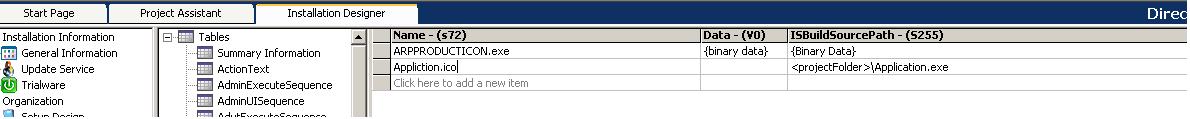HI,
It is a basic mSI project in IS2008. I am giving exe path and name in "icon file" property for a program menu shortcut. So installshield supposed to extract the icon "C:\windows\installer\(product code)" and use it. But unfortunately it is not extracting the icon and copying the whole file in C:\windows\installer\(product code)". and no program menu icon is created. rest of the icon are created fine. If i run the upgrade of product it works fine. One more thing in the shortcut table, all the values of Column ICON_ should be same for the column DIRECTORY value . But it is mismatched for failed file.
you help appreciated.
Ashish.
This is a ready-only archive of the InstallSite Forum. You cannot post any new content here. / Dies ist ein Archiv des InstallSite Forums. Hier können keine neuen Beiträge veröffentlicht werden.

Shortcut Icon
Started by
ashishmishra_cs
, Apr 18 2009 16:25
2 replies to this topic