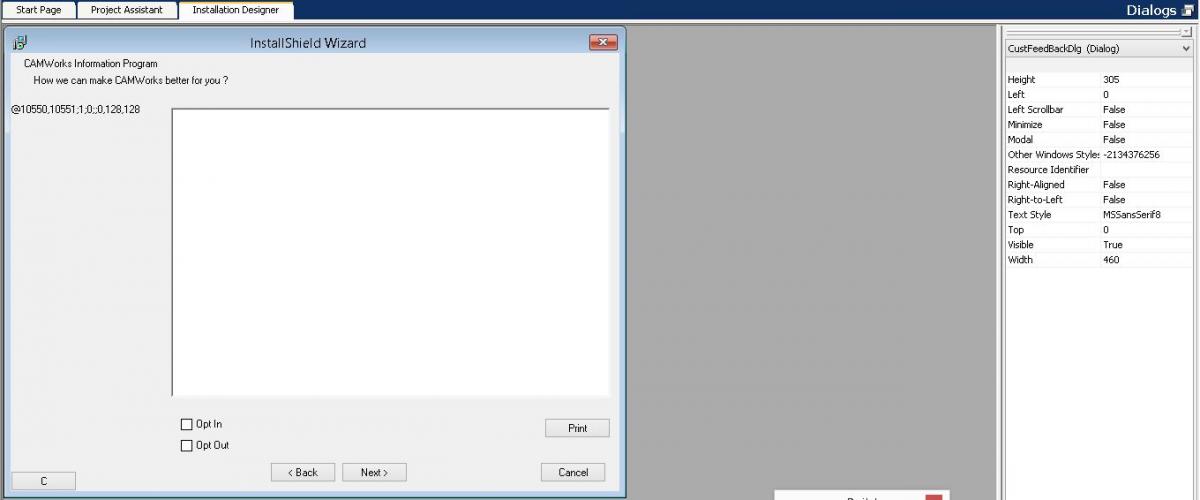Thanks Stefan for swift reply,
I'm little novice to intallshield, so your solution is bit difficult to understand for me,
I explain what I've implemented so far.
I've designed a new custom dialogbox as shown in screen shot in attachment. and wrote below mentioned script for it.
export prototype ExFn_EzDefineDialog(HWND);
prototype NUMBER CustomDialog(BYREF BOOL , BYREF BOOL);
function NUMBER CustomDialog(bOPT_IN, bOPT_OUT)
BOOL bDone;
NUMBER nCtrl, CONTROL1, CONTROL2, nResult, nDlgOutput;
HWND hwndDlg, hScrollControl;
BOOL bOptIn, bOptOut;
LIST listID;
NUMBER nFlag, nFileHandle;
STRING svLine, svAllText;
begin
nResult = EzDefineDialog(DLG_NAME, // nickname for dialog
ISUSER, // DLL containing the dialog’s resources
DLG_NAME, // name of dialog in Dialogs view
0); // numeric resource ID for dialog; not used here
nDlgOutput = 0;
while (!bDone)
nCtrl = WaitOnDialog(DLG_NAME);
switch (nCtrl)
case DLG_INIT:
hwndDlg = CmdGetHwndDlg(DLG_NAME);
SdGeneralInit(DLG_NAME, hwndDlg, 0, "");
case BUTTON_BACK:
bDone = TRUE;
nDlgOutput = BACK;
case BUTTON_NEXT:
bDone = TRUE;
nDlgOutput = NEXT;
endswitch;
endwhile;
EndDialog(DLG_NAME);
ReleaseDialog(DLG_NAME);
The above code works properly, But according your previous post if I add SdLicense2Ex dialog script template, then how can I access custom controls of "SdLicense2Ex" dialogbox. Especially how I can call "WaitOnDialog()" function in SdLicense2Ex dialog template ?
Thanks & Regards,
Sandeep K