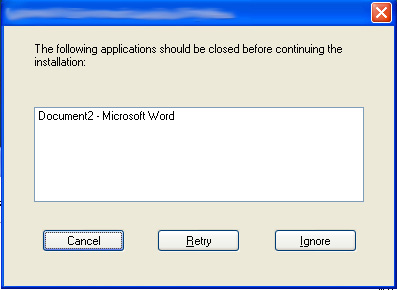Rename file during uninstall
Posted 24 January 2008 - 17:41
I want to then restore the file once my application is removed, in other words now I want to rename "file.bak" to "file.txt". This procedure needs to be done after my app's files have been removed.
I'm not sure how to do this, any help is greatly appreciated.
Posted 26 January 2008 - 15:35
Stefan Krüger
InstallSite.org twitter facebook
Posted 28 January 2008 - 19:50
Thank you.
Edited by vaqueros, 28 January 2008 - 19:54.
Posted 30 January 2008 - 16:37
&FeatureName=2
Stefan Krüger
InstallSite.org twitter facebook
Posted 29 February 2008 - 20:39
"The following applications should be closed before continuing the installation:"
(See attached)
I am not able to find this dialog window in IS 2008 Pro. I would like to disable the "Ignore" button so the user is not allowed to continue before closing MS Word. If they do the "Rename" script will not work.
Where do I find this dialog? It is not the "FilesInUse" or "MsiRMFilesInUse" dialogs.
Posted 05 March 2008 - 12:24
Stefan Krüger
InstallSite.org twitter facebook
Posted 05 March 2008 - 14:59
Thanks.
Posted 05 March 2008 - 18:23
Stefan Krüger
InstallSite.org twitter facebook
Posted 05 March 2008 - 18:53
However, the MSI engine built-in Files in Use dialog appears first, right after the unisntall process commences. If the user clicks Ignore the progress continues and my MessageBox is displayed The problem is it does not display on the foreground!!! It goes straight to the taskbar and the user might not even know it is there. How do I force it to appear on the foreground?
I'm trying using FindWindow but it is not able to "find" the window.
Thank you.
Edited by vaqueros, 05 March 2008 - 18:59.
Posted 06 March 2008 - 17:27
Instead of a custom action to display the error message, have you tried a type 19 custom action (display error message and abort)?
Or change your solution: Typically, if a file is locked and the user clicks "Ignore" the file operation is postponed until the reboot. In your cuatom action which copies the file you could call MoveFileEx
http://msdn2.microso...y/aa365240.aspx
Stefan Krüger
InstallSite.org twitter facebook
Posted 06 March 2008 - 18:01