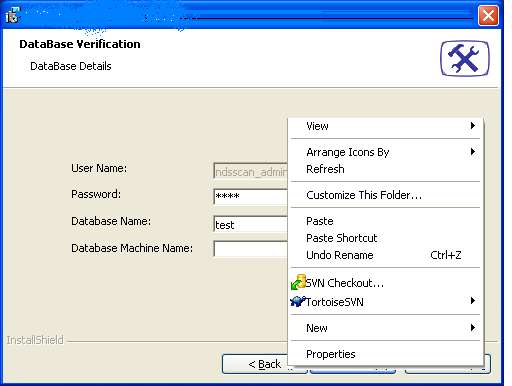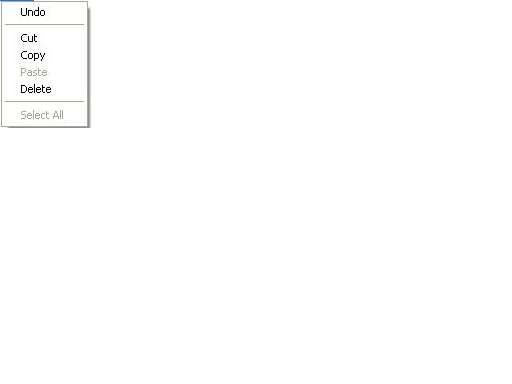Hi All,
I am using installshield 2008 professional - Adminstudio Edition [Basic MSI Project]. I have created custom dialog box where user will enter the databse details, by the help of keyboard i am able to enter the details and i can also copy,cut and paste the data, howeever if I right click on the mouse, it is not opening the properties window.
Please find the attached screen shot. let me know if you require more informatin on this?
Could you please any one suggest me on this?
Great thanks in advance,
Reddy611
This is a ready-only archive of the InstallSite Forum. You cannot post any new content here. / Dies ist ein Archiv des InstallSite Forums. Hier können keine neuen Beiträge veröffentlicht werden.

Right Click on mouse is not working?
Started by
reddy611
, Jan 25 2008 11:05
5 replies to this topic
Posted 26 January 2008 - 15:27
Not sure on what you are right-clicking, but the menu in your screenshot has a Properties entry. What are you trying to do? Which properties are you trying to get/set? We are talking about runtime behaviour, not design time, or?
Stefan Krüger
InstallSite.org twitter facebook
Posted 28 January 2008 - 05:59
Thank you very much for your prompt response Stefan.
Screen shot shows property menu of the runtime dialog, however it is not the real one, I'he copied and pasted Properties menu on top of the runtime dialog by using mspaint.
Can you please suggest me,if i want to see the properties menu at runtime on top of the window(exatly as it shown on the screen shot) by right click on the mouse, what changes do i need to make in the installshield?
Thanks,
Prathap
Screen shot shows property menu of the runtime dialog, however it is not the real one, I'he copied and pasted Properties menu on top of the runtime dialog by using mspaint.
Can you please suggest me,if i want to see the properties menu at runtime on top of the window(exatly as it shown on the screen shot) by right click on the mouse, what changes do i need to make in the installshield?
Thanks,
Prathap
Edited by reddy611, 28 January 2008 - 07:37.
Posted 28 January 2008 - 09:21
The screen shot shows the context menu of the Windows Explorer, if a user want to use that menu he'll generally run Explorer.exe. I can't see why anyone running a setup wants access to the shell extensions - that is SVN and Tortoise in the screen shot, but also Winzip etc. on other systems.
If you need to give the user access to properties of some sort, put a button on that dialog and label it "Properties" - the user will figure it out.
If you need to give the user access to properties of some sort, put a button on that dialog and label it "Properties" - the user will figure it out.
Posted 28 January 2008 - 10:47
I do not want to see the SVN,Tortoise,Winzip... in the properties meu (I have just given example).
I would like to see in the properties menu atleast Cut, Copy, Paste, Select All .
Please find the screen shot of the properties menu and let me know if you require more information onthis.
Great thanks in advance,
Prathap
I would like to see in the properties menu atleast Cut, Copy, Paste, Select All .
Please find the screen shot of the properties menu and let me know if you require more information onthis.
Great thanks in advance,
Prathap
Posted 30 January 2008 - 14:46
The user interface is rendered by the Windows Installer engine. There is very little you can configure. So I think that adding/enabling a context menu for copy/paste operations just isn't possible.
If you really really need this, you would have to write your own external UI handler.
If you really really need this, you would have to write your own external UI handler.
Stefan Krüger
InstallSite.org twitter facebook