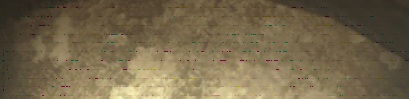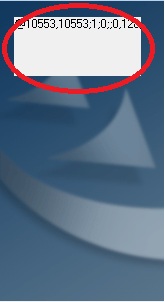I want to set an a background image before installing, but the image has a higher resolution like 2560 x 1600. So, if I set the constant FULLSCREENSIZE to Draw and stretch the image to fill the entire installation window, then you can see a color distorsion in that image with some grid
I attached an example...
Is there any solution?
Thanks all.
Edited by thanatos83, 31 October 2011 - 11:19.