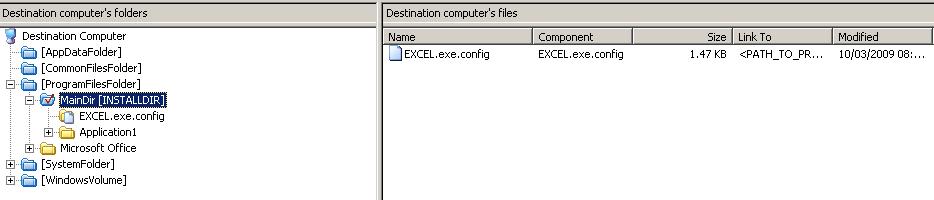I want to place one text file in directory [Installdir]. When i do default installation the file is placed in correct directory i.e c:\program files\[installdir].
But if i select custom installation and change default location to d:\program files\, the file gets installed at original location say c:\program files\[installdir]
I am not able to detect why for custom installation file is getting installed at default location.
I am using installshield 2009 Premier edition.
Edited by Amarjeet, 05 May 2009 - 09:35.