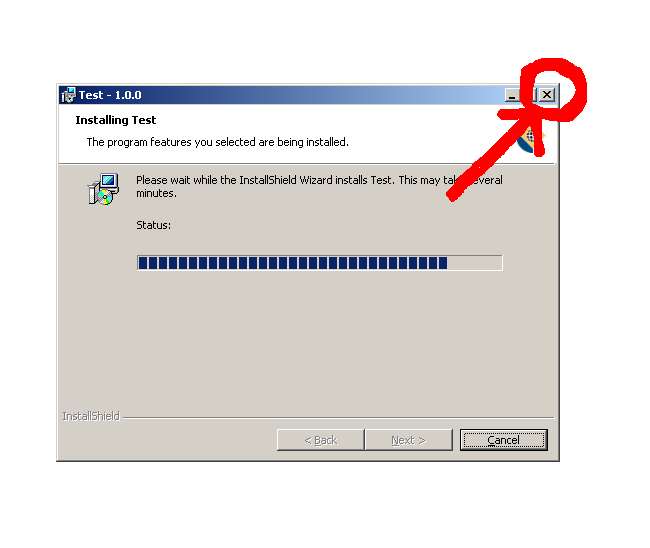Please see the below attached screen shot . I am using install shield 10.5 professional - Admin studio edition [basic masi project]. I would like to disable the close button while copying the files from source location to destination location (INSTALLDIR) in the setup Progress Dialog box. could anyone suggest me how to disable the close button , please let me know if you did not understand this question. treat this as high priority.
Thanks in advance,
reddy611
Edited by reddy611, 21 May 2007 - 13:58.