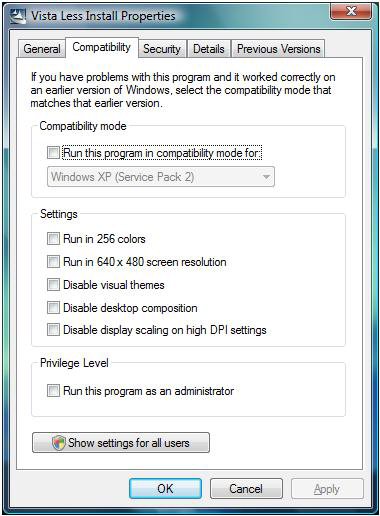Reason: dont want the user to have to right click and run as administrator. I know that in the shortcut Properties/Compatibility window you can select RUN THIS PROGRAM AS AN ADMINISTRATOR. I want that option to be selected by default when the install creates the shortcut and puts it on the desktop.
I have included an image of the Properties i was refering to.
Thank you for any help you can provide.
Walter
Edited by wwoodruff, 03 May 2007 - 19:53.