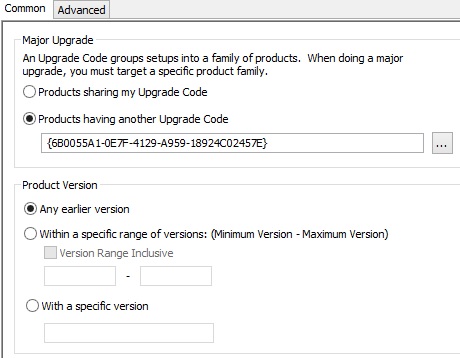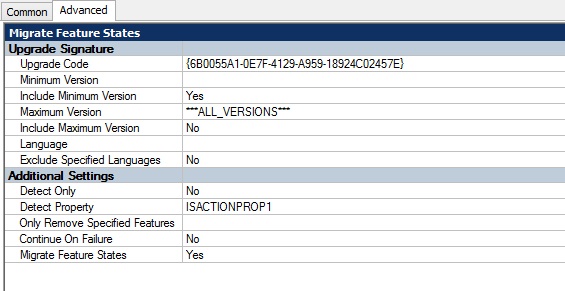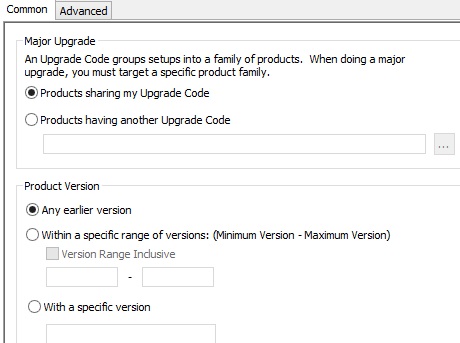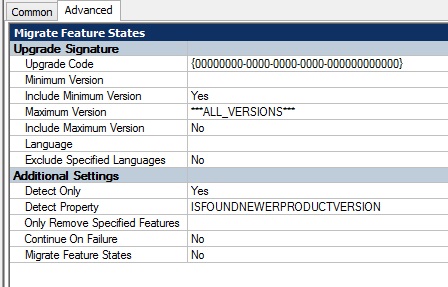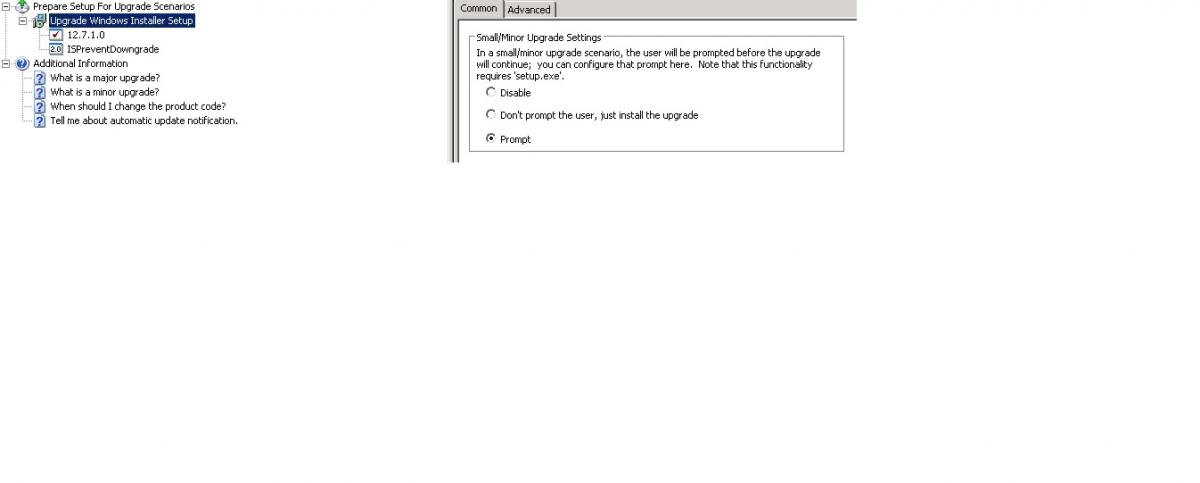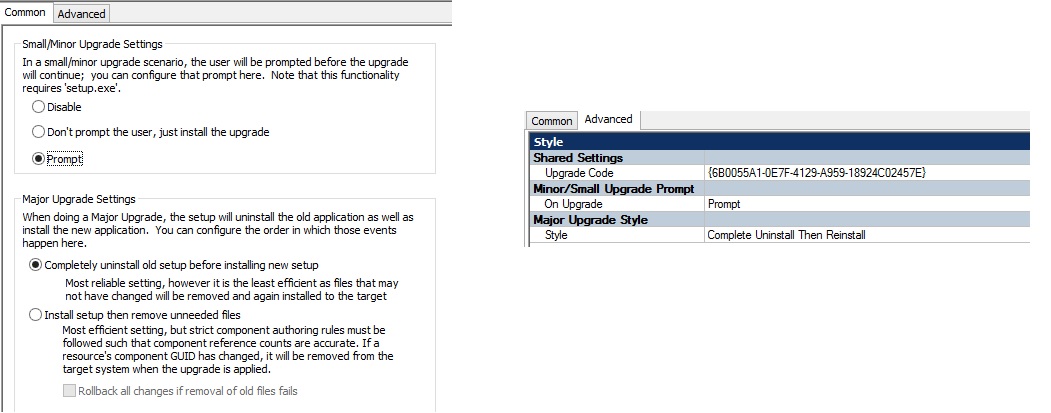Hi to all,
I'm facing an Issue with a Basic MSI Installshield project.
This is the Scenario:
1) The setup is build to perform Major Upgrades with Uninstall and Reinstall each time, so:
- Upgrade Code never change
- Product Code change everytime the setup is build
- Product Version change everytime the setup is build (ex: from 0.4.1968.0 to 0.4.2166.0)
2) The Major Upgrade item has these options:
- Include Minimum Version = YES
- Include Maximum Version = NO
- Detect Only = NO
-
(see Immagine.jpg and immagine2.jpg attachment for details)
3) The ISPreventDowngrade has these options:
- Products sharing my Upgrade Code
- Any earlier version
(see immagine3.jpg and immagine4.jpg attachment)
The problem is: the Upgrade works correctly, and if there is an older version installed, it asks correctly to perform the upgrade and it works.
The problem is: if I run again the SAME setup, it runs without showing a message about that this version is already installed,
and it reinstalls it again.
What am I missing?
Any help is really appreciated, many thanks.
This is a ready-only archive of the InstallSite Forum. You cannot post any new content here. / Dies ist ein Archiv des InstallSite Forums. Hier können keine neuen Beiträge veröffentlicht werden.

"Another Version Installed" is not shown.
Started by
stefano.bafaro
, Apr 27 2015 12:03
3 replies to this topic
Posted 27 April 2015 - 12:03
Posted 29 April 2015 - 16:37
If you run the same setup again, i.e. same version, then it should enter maintenance mode. Make sure the MaintenanceWelcome dialog exists in the Installation Ui sequence and has a condition of Installed And Not RESUME And Not Preselected And Not PATCH
Stefan Krüger
InstallSite.org twitter facebook