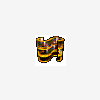Compile <script_file> <switches> etc...
With the switches I tell the script to behave as an Upgrade setup or a Demo setup etc.
Example
<switches> = /dUPGRADE=1 /dDEMO=0
Can I still do this in ISDev 7.0? I don't see a command line compiler described in the help.
Thanks
W. John Savoye