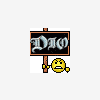my IS Dev 7.04 setup contains the .NET framework and the installer
version 2.0 on the source media. A setup launcher installs that stuff
if necessary.
On Windows XP the .NET installation doesn't cause a reboot, and in
addition Windows XP contains the version 2.0 installer
(msi.dll 2.0.2600).
My setup always asks for a reboot there, because it tries to update
the Windows Installer if executed by the setup.exe. Why is that?
Can this behaviour be changed ?
I already tried to change my setup back to 1.2 schema, but that didn't
help either ????
Thanx for any help
Stefan