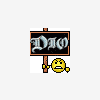Hi,
I am using Installsheild Developer 7.01 Basic Msi Project.
I want to list all the default websites on a server dynamically in a combobox.Therefore I tried to get the website names through Getobject method and display them for Testing purpose.
But the VB Script was failing to instantiate the default websites though the same script would work perfectly in VB project.
Here is the code that I am executing through the Custom action...
Type : Run VBScript code
Location : directly Stored directly in the custom action
In Script Execution : Immediate
'I amtrying here to get the list of websites as a string to display in a Message Box.
But the script fails just after the for loop showing
"Variable is undefined"
--------------------------------------------------------------------------------
Option Explicit
Dim IISOBJ,IISWebSite,IISWebSiteRoot
Dim Entry
Dim Result
On Error Resume Next
Set IISOBJ = GetObject("IIS://LocalHost/W3SVC")
If (Err.Number <> 0) Then
MsgBox "Server doesnt exists"
End If
For Each Web In IISOBJ
If (Web.Class = "IIsWebServer") Then
Set IISWebSite = GetObject("IIS://localhost/W3SVC/" & Web.Name)
Set IISWebSiteRoot = GetObject("IIS://localhost/W3SVC/" & Web.Name & "/ROOT")
If (Err.Number <> 0) Then
MsgBox Err.Description
End If
Result = IISWebSite.Servercomment & Space(40 - Len(IISWebSite.Servercomment))
Entry = UCase("w3svc") & " " & Web.Name & " " & Result
Set IISWebSiteRoot = Nothing
Set IISWebSite = Nothing
End If
Next
MsgBox Entry
Set IISOBJ = Nothing
--------------------------------------------------------------------------------
Can anyone help me out in solving the above problem.
Thanks in advance.
Regards,
jagat
This is a ready-only archive of the InstallSite Forum. You cannot post any new content here. / Dies ist ein Archiv des InstallSite Forums. Hier können keine neuen Beiträge veröffentlicht werden.

Error in Executing VB script as CA
Started by
jagat
, Jun 07 2002 10:44
4 replies to this topic
Posted 10 June 2002 - 14:09
Hi jagat,
you have to dim the variable you called "Web",
then it will work!
Cheers
Stefan
you have to dim the variable you called "Web",
then it will work!
Cheers
Stefan
Posted 11 June 2002 - 11:01
Hi Stefan,
Thankyou verymuch for the information..
Now the major problem am facing is in populating the combobox.I tried to call the custom action by storing the VB Script directly but the setup would terminate showing the runtime error 1720 (There is a problem with the Windows Installer package. A script reqd for the install to complete cudnt be run).
Therefore I changed the CA to run the VbScript stored in the binary table.
And the Script is geting executed without showing any error but its not populating the combobox..I may be missing something great ..
Here is the .vbs script
------------------------------------------------------------
public function FirstFunc()
'Option Explicit
Dim IISOBJ,IISWebSite,IISWebSiteRoot
Dim Web
Dim Entry
Dim Result
Dim oDatabase
Dim oView
Dim oInstaller
Dim oRecord
Dim intCount
Dim oRecordEr
On Error Resume Next
Set IISOBJ = GetObject("IIS://LocalHost/W3SVC")
If (Err.Number <> 0) Then
MsgBox "Server doesnt exists"
'wscript.Quit
End If
'---------------------------------------------
On Error Resume Next
Set oDatabase = Session.Database
Set oView = oDatabase.OpenView("SELECT * FROM ComboBox WHERE Property='WWWSERVERINSTANCE'")
If oView Is Nothing Then
Set oDatabase = Nothing
Exit Function
End If
Set oInstaller = Session.Installer
'----------------------------------------------------
For Each Web In IISOBJ
If (Web.Class = "IIsWebServer") Then
Set IISWebSite =
GetObject("IIS://localhost/W3SVC/" & Web.Name)
Set IISWebSiteRoot =
GetObject("IIS://localhost/W3SVC/" & Web.Name &
"/ROOT")
If (Err.Number <> 0) Then
MsgBox Err.Description
'wscript.Quit
End If
Result = IISWebSite.Servercomment & Space(40 -
Len(IISWebSite.Servercomment))
Entry = UCase("w3svc") & " " & Web.Name & " " &
Result
Set oRecord = oInstaller.CreateRecord(4)
If Not oRecord Is Nothing Then
'Set the property of the control to which the
records are to be attached
oRecord.StringData(1) = "WWWSERVERINSTANCE"
oRecord.IntegerData(2) = Web.Name '(integer)
oRecord.StringData(3) = Result
oRecord.StringData(4) = Result
End If
On Error Resume Next
'Read/Write on to the view
oView.Modify 7,oRecord
Set oRecord = Nothing
Set oRecordErr = oInstaller.LastErrorRecord
If Not oRecordErr Is Nothing Then
For intCount = 0 to oRecordErr.FieldCount
ShowError oRecordErr.StringData & " " &
oRecordErr.IntegerData
Set oRecordErr = Nothing
Exit Function
Next
End If
Set IISWebSiteRoot = Nothing
Set IISWebSite = Nothing
End If
Next
oView.Close
Set oView = Nothing
Set oDatabase = Nothing
Set oInstaller = Nothing
Set oRecord = Nothing
Set oRecordErr = Nothing
Set IISOBJ = Nothing
End Function
Can anyone help me out again..
Thanks and Regards.
jagat
Thankyou verymuch for the information..
Now the major problem am facing is in populating the combobox.I tried to call the custom action by storing the VB Script directly but the setup would terminate showing the runtime error 1720 (There is a problem with the Windows Installer package. A script reqd for the install to complete cudnt be run).
Therefore I changed the CA to run the VbScript stored in the binary table.
And the Script is geting executed without showing any error but its not populating the combobox..I may be missing something great ..
Here is the .vbs script
------------------------------------------------------------
public function FirstFunc()
'Option Explicit
Dim IISOBJ,IISWebSite,IISWebSiteRoot
Dim Web
Dim Entry
Dim Result
Dim oDatabase
Dim oView
Dim oInstaller
Dim oRecord
Dim intCount
Dim oRecordEr
On Error Resume Next
Set IISOBJ = GetObject("IIS://LocalHost/W3SVC")
If (Err.Number <> 0) Then
MsgBox "Server doesnt exists"
'wscript.Quit
End If
'---------------------------------------------
On Error Resume Next
Set oDatabase = Session.Database
Set oView = oDatabase.OpenView("SELECT * FROM ComboBox WHERE Property='WWWSERVERINSTANCE'")
If oView Is Nothing Then
Set oDatabase = Nothing
Exit Function
End If
Set oInstaller = Session.Installer
'----------------------------------------------------
For Each Web In IISOBJ
If (Web.Class = "IIsWebServer") Then
Set IISWebSite =
GetObject("IIS://localhost/W3SVC/" & Web.Name)
Set IISWebSiteRoot =
GetObject("IIS://localhost/W3SVC/" & Web.Name &
"/ROOT")
If (Err.Number <> 0) Then
MsgBox Err.Description
'wscript.Quit
End If
Result = IISWebSite.Servercomment & Space(40 -
Len(IISWebSite.Servercomment))
Entry = UCase("w3svc") & " " & Web.Name & " " &
Result
Set oRecord = oInstaller.CreateRecord(4)
If Not oRecord Is Nothing Then
'Set the property of the control to which the
records are to be attached
oRecord.StringData(1) = "WWWSERVERINSTANCE"
oRecord.IntegerData(2) = Web.Name '(integer)
oRecord.StringData(3) = Result
oRecord.StringData(4) = Result
End If
On Error Resume Next
'Read/Write on to the view
oView.Modify 7,oRecord
Set oRecord = Nothing
Set oRecordErr = oInstaller.LastErrorRecord
If Not oRecordErr Is Nothing Then
For intCount = 0 to oRecordErr.FieldCount
ShowError oRecordErr.StringData & " " &
oRecordErr.IntegerData
Set oRecordErr = Nothing
Exit Function
Next
End If
Set IISWebSiteRoot = Nothing
Set IISWebSite = Nothing
End If
Next
oView.Close
Set oView = Nothing
Set oDatabase = Nothing
Set oInstaller = Nothing
Set oRecord = Nothing
Set oRecordErr = Nothing
Set IISOBJ = Nothing
End Function
Can anyone help me out again..
Thanks and Regards.
jagat
jagat
Software Engineer
http://www.icode.com
Software Engineer
http://www.icode.com
Posted 11 June 2002 - 17:27
Hi jagat,
I played around with that issue for some time and
found several strange things there.
All my tries broke at the Modify method, but i
didn't look any deeper into the correct syntax. Seems
that you have to call some other functions before
that, when you use a "SELECT" view.
Anyhow, you should check/install the MS Windows
Installer SDK and look for file called WiRunSQL.vbs.
This one can be called with parameters to add records
to any table of an MSI, so i guess the code in there
will help you to accomplish what you want to do.
HTH
Stefan
I played around with that issue for some time and
found several strange things there.
All my tries broke at the Modify method, but i
didn't look any deeper into the correct syntax. Seems
that you have to call some other functions before
that, when you use a "SELECT" view.
Anyhow, you should check/install the MS Windows
Installer SDK and look for file called WiRunSQL.vbs.
This one can be called with parameters to add records
to any table of an MSI, so i guess the code in there
will help you to accomplish what you want to do.
HTH
Stefan
Posted 14 June 2002 - 08:53
Hi Stefan,
Thanks again ..
I cought the mistake , I was trying to assign Web.Name
as an Integer..
oRecord.StringData(1) = "WWWSERVERINSTANCE"
oRecord.IntegerData(2) = Web.Name '(integer) //This was the problem.
oRecord.StringData(3) = Result
oRecord.StringData(4) = Result
Anyway its now working fine..
Regards,
jagat
Thanks again ..
I cought the mistake , I was trying to assign Web.Name
as an Integer..
oRecord.StringData(1) = "WWWSERVERINSTANCE"
oRecord.IntegerData(2) = Web.Name '(integer) //This was the problem.
oRecord.StringData(3) = Result
oRecord.StringData(4) = Result
Anyway its now working fine..
Regards,
jagat
jagat
Software Engineer
http://www.icode.com
Software Engineer
http://www.icode.com